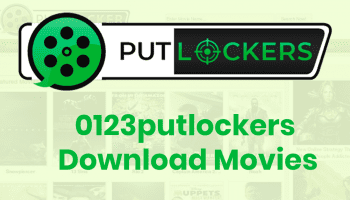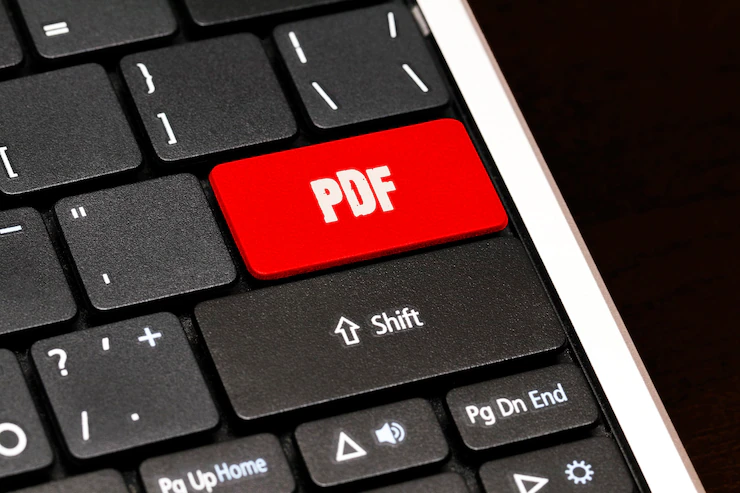PDF is a format created by Adobe Systems using the capabilities of the PostScript language. It is platform-independent and designed to present printed products, documentation, and presentations in electronic form.
PDF documents are suitable for exchanging information between users around the world. Advantages of PDF format are the following:
- cross-platform – the document can be seen as it was created, regardless of the platform;
- compactness – supports many information compression algorithms;
- machine-independence (it can be printed on a printer and printing unit);
- multimedia (supports videos and audio tracks, hypertext elements, as well as page previews);
- security – the creators of the file can set security options, including the ability to lock (open, change, or print after entering the password).
You can open a PDF document using the free version of Adobe Reader or a plugin available in most browsers. In Google Chrome, this format is supported even without installing the plugin.
Editing a file in PDF is possible in the paid version of Adobe Reader. Many programs have also been developed for this format. For example, the CoolUtilus PDF combiner allows you to convert, display, download page, and use the file in every possible way.
PDF files can include photos, text information, tables, and more. The type of document displayed does not depend on the type of platform: in both Windows and macOS, it will look the same on the screen and when printed.
Related Resource: PNG vs. Jpg: What Are the Differences?
Why compress PDF files?
The size of a PDF file often reaches tens of megabytes due to the size and abundance of graphic elements. This can cause difficulties when sending files by email or when placed in cloud storage.
Consider using specialized tools to compress a PDF file and reduce its size. Below, you will learn how to reduce the size of a PDF file and choose the right option.
1) Use converters

Converters will convert a printable file into PDF, reducing it to the required size. Install the converter by downloading it from the official site.
To compress a file, check the quality level lower than in the original document. Click to complete the procedure and then save it to PDF.
With the help of a compressor, you can reduce the file size for publication on the site, social network, or sending by email.
Related Resource: How to Excel In Converting Your Microsoft Excel Spreadsheet Into A PDF File
2) Use Microsoft Word for double conversion
How to reduce PDF file size using Word and Acrobat? This method consists in converting a file from the 1st format to the 2nd, and then vice versa.
First, open the PDF file in Adobe Acrobat, in the “File” menu, click “Save As” – “Choose another folder”, specify the file type “.docx”, and the location on your PC. After clicking the “Save” button, open the document in Word, select “File” and “Save as Adobe PDF”.
3) Archiving
To make the file smaller on your PC, you can archive it using one of the popular programs: WinRAR or 7Zip. To compress a document using 7Zip, right-click on the file and left-click on the 7Zip, select “Add to archive”, and the archive will appear on the screen.
Before compression, you can specify the necessary characteristics. Using the archiver, you can compress a file or create an archive of several documents, which will make it easier to send them by email. Before sending the archive to the recipient, you need to check whether he has a certain archiver installed.
4) PDF optimization

You can open a document in Adobe Acrobat. By clicking on “File” in the menu, click on “Save as” and then on “Optimized PDF file”. In the PDF Optimization window, click “Check Space Usage”. After this, you will understand how many megabytes can be compressed.
Then close the window by clicking “OK”, select the compression characteristics. Using the left mouse button, click on the selected compression ratio, and on the right change the characteristics to achieve the desired level of quality.
You can delete photos, convert them to black and white, compress, change the resolution, as well as fonts, etc., and then save the document to the desired folder.
Conclusion
On many modern PCs, the size of the hard drive will be a few terabytes. However, every megabyte is valuable if you need to quickly send a file via email or publish it on the шnternet. We hope you’ve found all the information you need about PDF compression, and you’ve taken advantage of our tips.
Read Also: