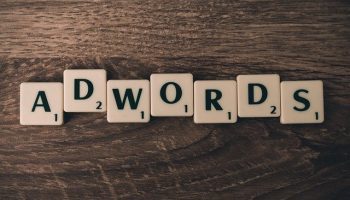In the world of online advertising, there are many strategies and tools that businesses can use to improve the performance of their ads. One such tool is automatic ad extensions, a feature offered by many advertising platforms that can significantly enhance the visibility and effectiveness of your ads.
Automatic ad extensions are additional pieces of information that can be added to your ads automatically, without you having to create them manually. These extensions can include information such as your business’s phone number, location, or additional links to your website. By providing users with more information about your business, automatic ad extensions can help to increase your ads’ click-through rates and improve the overall return on investment (ROI) of your advertising campaigns.
Definition Of Automatic Ad Extensions
Automatic ad extensions are additional pieces of information that can be added to your online ads automatically without the need for manual configuration. These extensions provide users with more information about your business and can help improve your ad’s click-through rates and overall effectiveness.
Brief History Of Automatic Ad Extensions
Automatic ad extensions were first introduced by Google in 2011, as a way to help businesses improve their online advertising campaigns. Since then, the feature has been adopted by other advertising platforms, including Bing and Facebook, and has become a standard tool for digital marketers.
Overview Of Automatic Ad Extension Features
Automatic ad extensions can include a range of information, such as phone numbers, business locations, seller ratings, and more. These extensions are generated based on the content of your ads and your business’s website and are designed to provide users with the most relevant and useful information possible.
How Automatic Ad Extensions Differ From Manual Ad Extensions
Manual ad extensions require businesses to create and manage additional information to be displayed with their ads, while automatic ad extensions are generated automatically based on the content of the ad and the website. Automatic ad extensions are also more dynamic, meaning they can change depending on the user’s search query or location.
Supported Advertising Platforms For Automatic Ad Extensions
Automatic ad extensions are supported by many advertising platforms, including Google Ads, Bing Ads, and Facebook Ads. However, the specific types of extensions available and the way they are implemented may vary depending on the platform.
Benefits Of Using Automatic Ad Extensions

Increased Visibility and Click-Through Rates
One of the primary benefits of automatic ad extensions is increased visibility and click-through rates for your ads. By providing users with additional information about your business, such as your phone number or location, automatic ad extensions can make your ads more prominent and appealing to potential customers, leading to increased click-through rates and ultimately, more conversions.
Improved Relevance and Quality Scores
Automatic ad extensions can also improve the relevance and quality scores of your ads. By providing users with more information about your business, your ads become more targeted and relevant to their search queries, which can improve your ad’s quality score. This can lead to better ad placement, lower costs per click, and higher ad rankings.
Enhanced User Experience and Engagement
Automatic ad extensions can provide users with a better overall experience and increase engagement with your ads. By providing users with more relevant information, automatic ad extensions can help users make informed decisions about whether to click on your ad or not, resulting in a higher likelihood of conversion.
Time and Cost Savings
Another benefit of automatic ad extensions is that they can save you time and money by eliminating the need to manually create and manage ad extensions. With automatic ad extensions, the process is streamlined and automated, freeing up your time to focus on other aspects of your advertising campaigns.
Competitive Advantage over Other Advertisers
Finally, by using automatic ad extensions, you can gain a competitive advantage over other advertisers in your industry. Automatic ad extensions can make your ads stand out and provide users with more valuable information, giving you an edge over other businesses that may not be using ad extensions at all. This can lead to higher click-through rates, better ad placement, and ultimately, more conversions.
How to Implement Automatic Ad Extensions in Your Advertising Campaigns
Setting up Automatic Ad Extensions in Google Ads
To set up automatic ad extensions in Google Ads, you need to navigate to the “Ads & Extensions” tab in your Google Ads account and select “Automatic extensions” from the drop-down menu. From there, you can enable the specific extensions that you want to use, such as site links, callouts, and structured snippets.
Customizing Ad Extension Settings and Preferences
Once you have enabled automatic ad extensions, you can customize the settings and preferences for each extension type. This includes selecting which pages on your website should be used to generate site links, choosing which callout text should be used, and specifying the structured snippet headers and values.
Choosing the Right Ad Extensions for Your Business
It’s important to choose the right ad extensions for your business, as not all extensions will be relevant or effective for every business. For example, if your business relies heavily on phone calls, call extensions may be a good choice. If you offer a variety of products or services, structured snippets may be more useful. It’s important to consider your business goals and the needs of your target audience when selecting ad extensions.
Monitoring and Analyzing the Performance of Ad Extensions
After enabling automatic ad extensions, it’s important to monitor and analyze their performance regularly. This can help you identify which extensions are working well and which ones may need to be adjusted or turned off. You can use the “Extensions” tab in your Google Ads account to view performance metrics such as clicks, impressions, and click-through rates for each extension. Switching gears, let’s talk about another useful tool for content creators – the teleprompter. Have you ever wondered how a teleprompter works?
Best Practices for Successful Implementation of Automatic Ad Extensions
To ensure the successful implementation of automatic ad extensions, it’s important to follow some best practices. This includes ensuring that your website and ad content are optimized for the specific extension types you are using, regularly monitoring performance metrics, and testing different ad extension combinations to see which ones work best for your business. It’s also important to stay up to date with any changes or updates to ad extension features and capabilities.
Read Also: