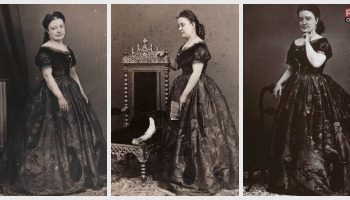Thanks to how technology has advanced and the wave of online streaming services, we now have tons of podcasting software. Anytime I want to learn something new, get some opinion, want to listen to stories, I start listening to podcasts. After all, it is a great way to learn new things just by hearing!
And podcasts can be on different topics. That is the reason why you will find several people starting their own podcast channels to, let’s just say, “impart their knowledge”. Or simply talk about what they like!
If you are someone who wants to have a lot of ideas and wants to share them online without showing your face, podcasts can be a great way to do so! Want to know what the best podcasting software is to try in 2024?
I have you sorted! So, keep on reading this blog till the end to learn more…
What is Podcasting Software?

Podcasting software offers an easy-to-use interface for creating audio recordings. It helps you capture your voice when you share stories, conduct interviews, or converse about specialized subjects.
You can improve audio quality, add music, and fix errors after recording. Consider it as the digital editing room for your podcast.
Episodes of podcasts are distributed via Really Simple Syndication (RSS) feeds. Your podcast’s media files, descriptions, and episode titles are all included in these feeds. Podcast directories and apps are notified by the RSS feed when a new episode is published.
Hosting firms (like Libsyn or SoundCloud) send your audio files to Spotify and Apple Podcasts, which makes your podcast accessible to listeners on music players or smartphones.
Fans of a podcast subscribe to it. Upon release, a new episode of their podcast app is automatically available.
Software for podcasts guarantees smooth playback. Episodes can be skipped, rewind, or paused. Additionally, they can change the playback speed to fit their tastes.
Podcast creators are curious about the performance of their material. The software offers information about popular episodes, listener demographics, and downloads. This aids in the development of content creators’ strategies.
The most engaging segments of an episode can be found through analytics. It’s similar to getting a sneak glimpse at your audience’s tastes.
Wondering about money?
There’s no need to! Some podcasts include advertisements. Podcasting software can dynamically insert ads to ensure they match your content and are seen by the appropriate people.
You can produce premium content that paid users can only access. Software for podcasts controls these subscription schemes.
Features: Things to Look for in a Podcasting Software

If you are planning to choose a podcasting software, hold up! There are a few things, or features, that your software must have. These make the entire experience of creating the podcast much better and effective.
Here are some of the things:
1. Recording Studio
A recording studio within podcasting software is like having a cozy, soundproof room where podcast magic happens. Here’s why it’s essential:
- Quality Sound: A studio ensures crystal-clear audio. No noisy neighbors or barking dogs—just your voice sounding professional.
- Editing Ease: In-studio recording means less background noise to edit out later, and clean recordings save time and effort.
- Equipment Integration: Studios connect seamlessly with microphones, headphones, and mixers. It’s like plugging in your superhero gear.
- Inspiring Vibes: Studios set the mood. Dim lights, comfy chairs, and a cup of coffee are perfect for channeling creativity.
2. Audio Editor
An audio editor is like a magic wand for podcasters. It helps remove AI noise and equalize it. Additionally, it provides text editing and a royalty-free music library.
- Polished Sound: Imagine recording your podcast in a bustling coffee shop. An audio editor lets you trim out background noise, coughs, and awkward pauses. Voilà! Your podcast sounds professional.
- Creative Touch: Want to add intro music or sound effects? An audio editor lets you layer tracks, adjust volume, and create a captivating audio experience.
- Smooth Transitions: Cut, splice, and merge segments seamlessly. Smooth transitions keep listeners engaged.
- Quality Control: Fix audio glitches and balance levels and enhance clarity. Your listeners deserve top-notch sound.
3. Video Editor
Sometimes, you might want to post your podcasts online as videos. That is when you need a video editor. It helps you provide custom branding tools and unique layouts. Some of them also have social media sharing capabilities.
- Visual Podcasts: Some podcasts include video elements. A video editor lets you combine audio with visuals—slides, images, or even your face on screen. It’s like turning your podcast into a mini TV show!
- Promotional Clips: Video snippets can be shared on social media to promote your podcast. A video editor helps create eye-catching teasers.
- Enhanced Storytelling: Imagine explaining a recipe or demonstrating a workout visually while discussing it. A video editor adds depth to your storytelling.
- YouTube Integration: A video version is essential if you upload your podcast to YouTube. The editor ensures your content looks professional.
4. AI-Generated Voices
Have you ever heard podcasts in which vibrant AI voices narrate stories? Many podcasters use AI-generated voices in their podcasts and storytelling.
- Variety and Consistency: AI voices can create different character voices or maintain a consistent tone throughout your podcast. Imagine having a robotic co-host or a soothing narrator.
- Time Efficiency: Instead of recording every word yourself, AI-generated voices swiftly turn text into spoken content. It’s like having an instant voice actor on demand.
- Localization: Want to reach global audiences? AI voices can accurately speak multiple languages and dialects, broadening your podcast’s reach.
- Accessibility: AI-generated voices provide accessible content for visually impaired listeners. They read text aloud, making podcasts inclusive.
5. Hosting Hub
One of the most popular podcasting software, Podcastle, has a dedicated platform for hosting, And I feel this should be present in any podcasting software that you are planning to choose.
- Distribution Made Easy: A Hosting Hub simplifies getting your podcast onto major platforms like Apple Podcasts, Spotify, and Google Podcasts. Instead of manually submitting your show to each network, the Hub handles it with a few clicks.
- Centralized Management: With a Hosting Hub, you manage all your podcast episodes, analytics, and settings in one place. It’s like having a control center for your show.
- RSS Feed Generation: The Hub generates your RSS feed, which is your podcast’s backbone. It ensures your episodes reach listeners’ devices promptly.
- Show Page: The hosting platform provides a dedicated page for your podcast. This page serves as a home base where listeners can find your episodes and learn more about your show.
Top 10 Podcasting Software That You MUST Know About
My friends and I got together last month and decided to try out some of the podcasting software that was available online. And, based on that study, I am here to list down the top 10 podcasting software that you must try in 2024 if YOU want to start your own podcast:
1. Riverside.fm

The first (video) podcasting app that enables offline 4K video and lossless audio recording without a network connection is called Riverside.fm.
Several of the biggest media brands and celebrities worldwide, such as Marvel, Spotify, Hillary Clinton, and Verizon Media, use this technology to record studio-quality interviews from any place without compromising the audio quality.
2. Murf.ai
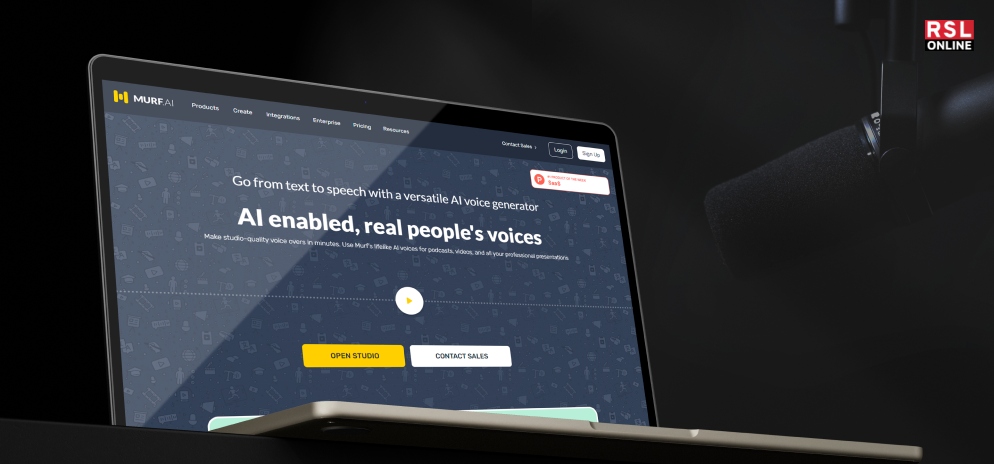
Murf.ai is a cloud-based realistic text-to-speech engine that can create voiceovers for various media, including podcasts, YouTube videos, ads, e-learning materials, presentations, audiobooks, and more.
Murf creates remarkably lifelike voiceovers in more than 20 languages and 120 accents using deep machine learning algorithms and artificial intelligence.
3. DaVinci Resolve Studio

DaVinci Resolve Studio is the perfect choice if you are an experienced editor looking for a one-stop shop for video editing, color correction, visual effects, and audio post-production.
During testing, we found that this podcast recording and editing software made it simple to edit audio and video without transferring between different programs by combining clip and waveform editing in a single interface.
You can record anything with this video podcast program, including voice-overs and an entire symphony orchestra.
I’ll have to take their word for it for the orchestra, but overall, I thought the voice-over tool was fairly user-friendly, provided acceptable sound quality, and allowed me to add more takes as layers to the same track.
4. Power Sound Editor
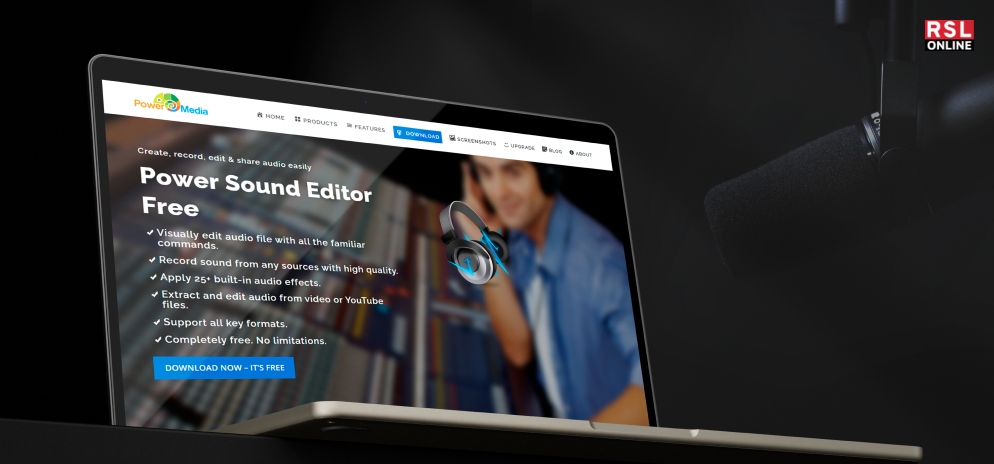
Power Sound Editor includes all the tools required to develop, record, edit, and distribute audio projects.
With external microphones, users can record tracks and import audio snippets or segments from media players, CDs, DVDs, and online videos.
The platform is compatible with some common audio formats, including Windows Media Audio, WAV, and MPEG.
5. Studio One

Now in its fourth version, Studio One is a creative tool for anyone working with sound, including musicians and podcasters.
Its drag-and-drop editing and user-friendly single-window interface make recording and mastering easy.
PreSonus provides several commercial upgrades and packages for enhanced capability, while the base software is free.
6. Audacity
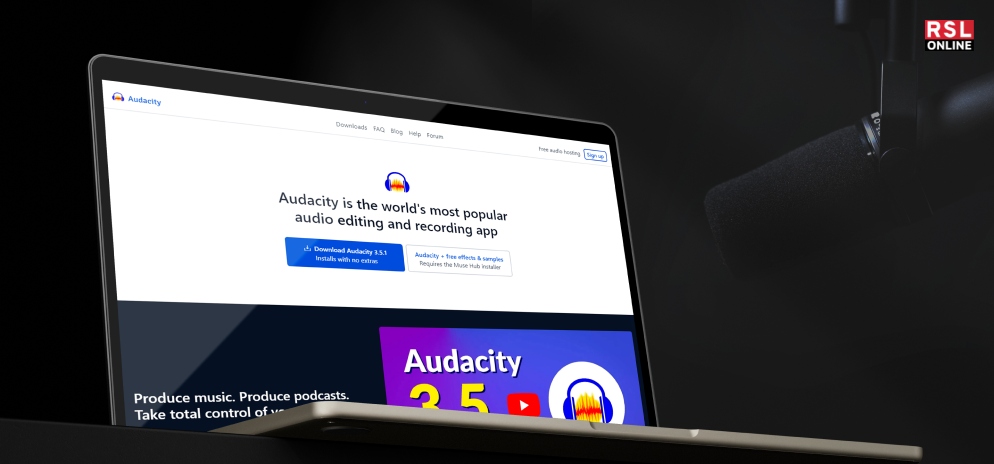
Audiophiles have used Audacity for almost twenty years.
With this free and open-source audio editing software, users may combine many songs into a final product that works with Windows, macOS, and Unix.
Files can be exported into multiple formats for easy sharing and posting after mixing and editing.
7. Zencastr

Software for recording and editing podcasts, Zencastr aids in both dissemination and revenue. This video podcast program provides insightful data for an emerging podcast by monitoring its audience’s whereabouts, times, and modes of engagement.
Brands compatible with your audience will be connected with your show when you connect it to Zencastr’s Ad Marketplace. With just one click, you can establish loudness levels, minimize background noise, loop, and fade thanks to the plethora of AI-powered capabilities that come with it.
With the Soundboard feature of this video podcast program, you may save audio snippets for use in live broadcasts, such as intro themes, sound effects, and advertisements.
8. VEED
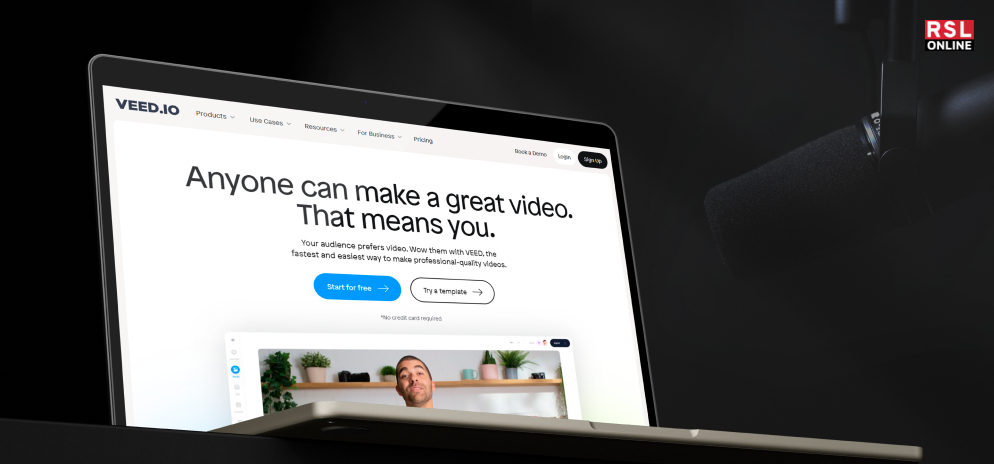
Subtitles are essential to record and edit podcasts that include video. VEED is a podcast recording and editing program that produces 98% accurate subtitles from audio or video files in a matter of minutes.
Additionally, there are manual review tools that highlight terms the AI might have mistyped, thus expediting the editing process.
For increased accessibility, VEED’s subtitles can be fully customized and translated into more than 50 languages.
9. Descript
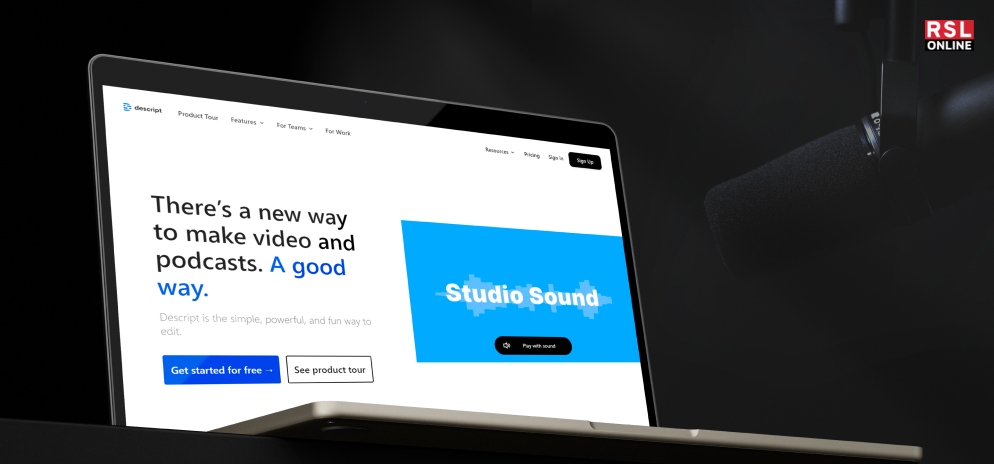
With Descript, editing is as easy as working with a Word document— an all-in-one editor. You can quickly turn your file into text, edit your media directly from the text, or record straight into Descript with its help.
Its transcriptions are accurate and fast since it uses automated speaker identification. Along with these features, you may record your screen and webcam, rapidly correct any mistakes, and upload your work immediately to a URL for sharing.
10. Podcastle

Podcastle is a simple and quick tool for creating and editing video podcasts. Audio and video can be recorded on different tracks, and AI-powered tools can be used to edit both quickly.
This podcast recording and editing software works similarly to Descript, allowing you to edit the text document and transcribe audio.
With the help of this video podcast software, you can easily fade in and out of podcast intros and alter the audio speed to suit your needs. Additionally, you can clean, compress, and equalize each track independently.
Wrapping It Up!
In case you were searching for the best podcasting software, I hope that this blog has been of help to you. If there are any other queries related to the same, please feel free to let me know.
All that you need to do is scroll down till you reach the bottom of the page. Then leave your comments and suggestions in the box below. And I will be there to answer them all for you!
Read Also: