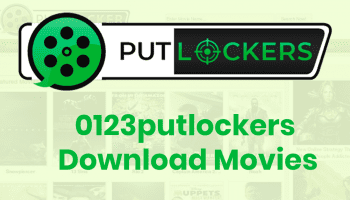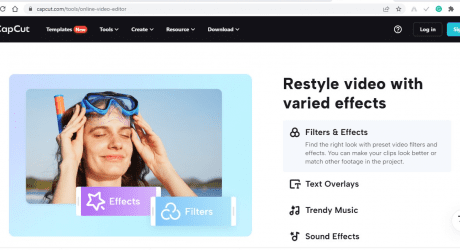Running a business or social media channel takes time and effort. Therefore, you probably want to focus on your business’s core value-add stuff and not waste time on things just there to support your business. A collage maker can make this happen – learn how!
When it comes to digital marketing, there’s so much happening online that you can’t just sit back after a campaign.
You need to make sure that you keep updating and refreshing your content. Spending hours every day creating the perfect visuals and text isn’t practical for you, which is why you need help.
That’s why a free collage maker online was created in the first place.
Moreover, Promo offers you all the templates you need that you can easily customize to get your online visuals constantly updated and relevant for your business.
The following article also suggests a few user-friendly collage maker tools to get started! Read until the end to discover the best steps to create a collage of memories or storytelling!
Making the Most of your Free Collage Maker Online
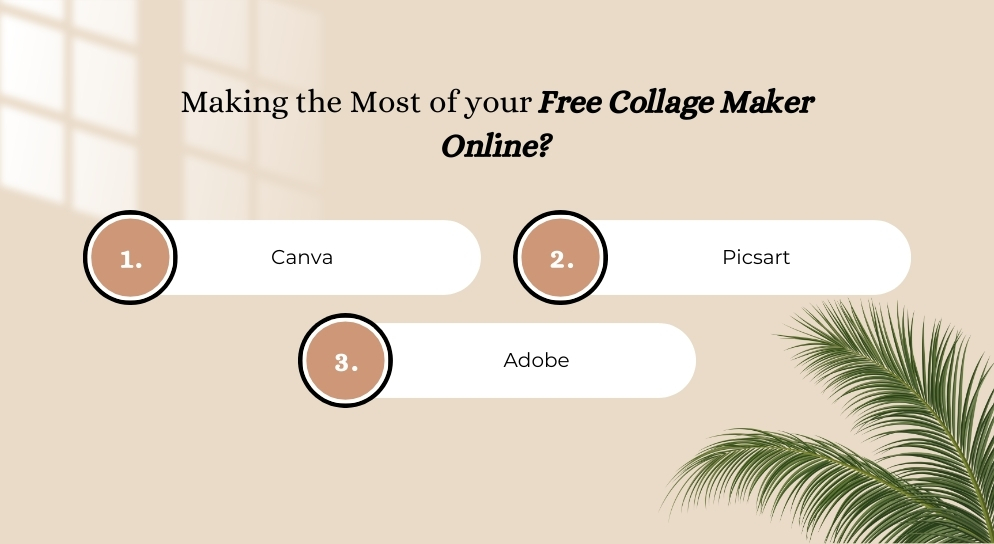
The easy part is that any photo collage maker allows you to assemble a photo collage in less than half an hour. Nevertheless, there’s a difference between excellent and simply average photo collages.
Follow these tips and you’ll soon be posting beautiful photo collages on your social media walls.
Here are a few other user-friendly options apart from Promo that you’ll like:
Canva
The free online collage maker tool by Canva allows you to create fantastic collages for free! The tool is widely loved for various purposes from creating banners and PPT to making social media posts.
Picsart
Another one of the most outstanding photo editing online tools, you can use Picsart to create unique collages. This online collage maker also offers several templates that give your collage a professional look.
Adobe
Yup, apart from scanning and photoshopping – you can use Adobe express as a collage maker too! This tool allows you to make stunning collages without needing any skills or subscription!
No matter which online tool you use, the next section will help you create collages in 5 easy steps!
How to Use A Collage Maker Easily – 5 Steps to do it Right!

The following list is a 5-step guide to use a collage maker – online or app version without breaking a sweat! Read on to master the art of photo collages!
Define your Goals
You need to first know why you’re using a free collage maker online tool. Is it for a marketing social media campaign spread out over several weeks?
Alternatively, perhaps you’re using your photo collage to showcase a new product on your website. Then again, you could just be putting together your holiday photos for your social media friends.
The more you know your goals, the easier it is to define the audience and what might appeal to them. You can find the appropriate tools and settings in your free collage maker online to customize your output accordingly.
Layouts

A photo collage is all about being creative with your layouts. Most people use the simple approach and just use the grid format you see on most templates. Alternatively, you can get more creative if you think that will work for your audience.
For example, you can have overlapping images or photos in particular shapes across your collage, such as a giant heart. Do you want fun and quirky or focused and informative? This is why knowing your audience comes in handy.
You can then add relevant features from your photo editor, including logos, text, and animations, to enhance your overall message.
Spacing

This is when it gets a bit more technical, so you might use the collage templates on offer. If you make your own photos to download, then be careful not to add too much space around your subject matter.
Then again, you probably don’t want anything too close up either unless that’s the effect you’re going for.
The Rule of Thirds is precious when taking photos and easy to apply. All you must do is imagine a 3 by 3 grid over your frames.
You then check that your subjects are either along the grid lines or at the exciting points. This has been proven to make photos more appealing to the eye by photographers and artists for decades.
Colors, Style, and Theme
As mentioned, knowing who your typical audience is is useful before using your free collage maker online. That’s because you can choose a theme and style that will align with their preferences.
You can also search your collage templates with relevant keywords to ensure you get the right style.
When it comes to colors, though, you might have specific ones already designed for your brand. You would then amend and edit your photo collage accordingly with your photo editor.
Editing
Like most tools, you can stick to the basics or become a more advanced user. For example, you can do more complex editing, including transitions or designing unique animated characters.
The collage maker you choose will naturally vary according to what type of editing options and features you want to work with. Either way, the possibilities are endless and can suit every goal.
Parting Words on Maximizing your Free Collage Maker Online
We all have our styles and preferences, and how you use your collage maker will differ from how anyone else uses it. That’s what makes it fun and enables you to make your own unique photo collages. After all, it would be boring if we were all the same.
So, play around with your collage maker and see what’s possible. All you need to do is remember your goals and stay true to your brand so that people know who you are instantly.
That will then help grow your social media followers, which is, after all, the ultimate goal.
Read Also: