If you are thinking of starting an online store, you might have heard of Shopify. Shopify is one of the most popular platforms for e-commerce, with over 1.7 million merchants using it to sell their products and services. But is Shopify legit? Is it safe to use? And how does it compare to other platforms like Etsy and Squarespace?
While we all know that Etsy and its legitimacy have held the crown for a long time, Shopify is now taking over. In this article, I will answer these questions and more so you can decide if Shopify is the right choice for you. And if that is something you were searching for, then keep reading this blog till the end…
What Is Shopify and How Does It Work?
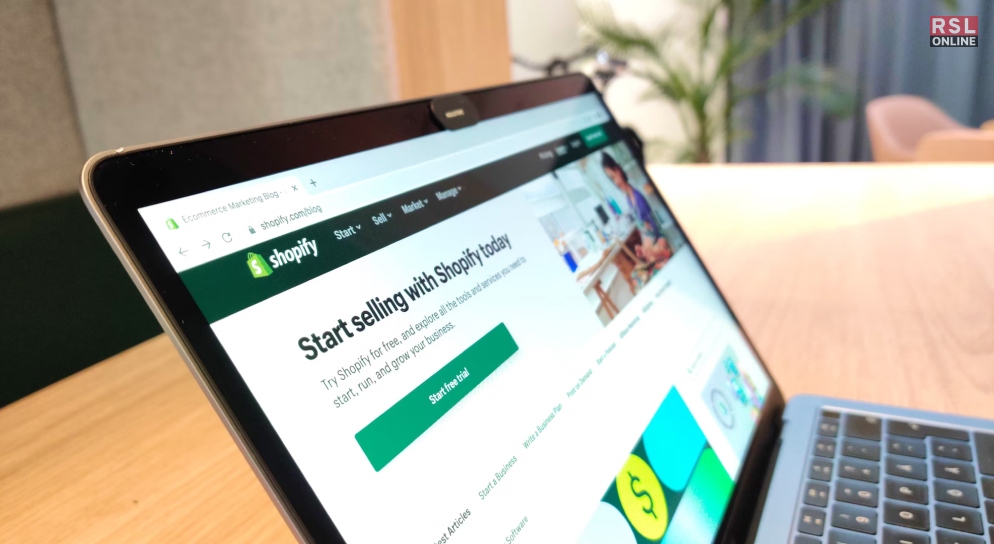
Shopify is a cloud-based software that allows you to create and manage your online store. You can choose from hundreds of templates and customize them to suit your brand and products.
You can also add features and apps to enhance your store’s functionality and performance. Shopify handles everything from hosting, security, payments, inventory, shipping, and marketing. You can access your store from any device and monitor your sales and analytics.
Shopify offers different plans to suit your needs and budget. The basic plan starts at $29 per month and includes everything you need to start selling online. The higher plans offer more features and lower transaction fees. You can also try Shopify for free for 14 days and see if you like it.
Is Shopify Legit?
Shopify is a legit and reputable company that has been in business since 2006. Millions of merchants and customers around the world trust it. Shopify is also certified by the Better Business Bureau and has an A+ rating.
It complies with the highest standards of security and privacy and protects your store and data from hackers and fraudsters. Shopify also offers 24/7 customer support and a community of experts and resources to help you succeed.
Is Shopify Safe?
Shopify is safe to use for both merchants and customers. It uses SSL encryption to secure your store and checkout pages and PCI compliance to process credit card payments safely.
Shopify also has a fraud prevention system that detects and blocks suspicious orders and activities. It also offers a money-back guarantee and a dispute resolution process if you encounter any issues or problems with your store or orders.
Shopify Scams and How to Avoid Them?
While Shopify is a legitimate and safe platform, there are some scammers who try to take advantage of unsuspecting users. Some of the common Shopify scams are:
1. Fake Shopify Stores
Some scammers create fake Shopify stores that look legitimate but sell counterfeit or low-quality products or don’t deliver anything at all. To avoid these scams, you should always check the store’s reviews, contact information, policies, and social media presence.
You should also use a secure payment method like PayPal or a credit card that offers buyer protection.
2. Fake Shopify Emails
Some scammers send fake Shopify emails that claim to be from Shopify or a Shopify partner and ask you to click on a link, download an attachment, or provide your personal or financial information.
To avoid these scams, you should never open or respond to unsolicited emails and always verify the sender’s address and domain. You should also use a strong password and enable two-factor authentication for your Shopify account.
3. Fake Shopify Apps
Some scammers create fake apps claiming to offer useful features or services but actually steal your data, infect your device, or charge you hidden fees.
To avoid these scams, read the app’s description, reviews, and permissions carefully. You should also only install apps from trusted sources and developers and uninstall any apps that you don’t use or trust.
Shopify vs Etsy: Which is Better?
Etsy and Shopify are two of the most popular platforms for selling online, but they have some key differences.
Shopify is a general e-commerce platform allowing you to sell anything you want, while Etsy is a niche marketplace focusing on handmade, vintage, and craft items.
The former gives you more control and flexibility over your store’s design, features, and pricing, while Etsy has a large and loyal customer base and a lower barrier to entry. Shopify charges a monthly fee and a transaction fee, while Etsy charges a listing fee and a commission fee.
It is also better for scaling and branding your business, while Etsy is better for testing the market and reaching a specific audience.
Shopify vs Squarespace: Which is Better?
Shopify and Squarespace are platforms that allow you to create and host your website, but they have different strengths and weaknesses.
Squarespace is a website builder that offers more creative and aesthetic features for building a website. At the same time, Shopify is a dedicated e-commerce platform offering more online selling tools and options.
Shopify has a larger and more diverse app store and integration options, while Squarespace has a simpler and more intuitive interface and editor. The former has a higher learning curve and price point, while the latter has a lower entry-level and cost.
Shopify is better for serious and ambitious online sellers, while Squarespace is better for casual and creative online creators.
How to Make Money on Shopify?

Shopify is a great platform for making money online, but it is not a get-rich-quick scheme. You must put in the work and effort to create and grow your online store. Here are some tips on how to make money on Shopify:
1. Choose A Profitable Niche And Product
You must find a niche with high demand, low competition, and good margins. You can use tools like Google Trends, Amazon Best Sellers, and Shopify’s own research and reports to find out what is trending and selling well.
2. Create A Unique And Attractive Store
You must design and customize your store to match your brand and product. You can use Shopify’s templates and apps to make your store look professional and appealing.
Furthermore, you must optimize your store for SEO, speed, and mobile-friendliness to rank higher on search engines and attract more visitors.
3. Market And Promote Your Store
You need to drive traffic and conversions to your store. Additionally, you can use various methods and channels to market and promote your store, such as social media, email marketing, content marketing, influencer marketing, and paid advertising. You must also use analytics and testing to measure and improve your store’s performance and results.
4. Provide Excellent Customer Service
It would be best if you built customer trust and loyalty. You can do this by providing excellent customer service, such as fast and reliable shipping, easy and flexible returns, responsive and helpful support, and genuine and positive reviews. You must also encourage repeat purchases and referrals by offering discounts, rewards, and incentives.
How to Cancel Shopify Subscription?
If you decide that Shopify is not for you, you can cancel your subscription anytime. To cancel your Shopify subscription, you need to:
- Log in to your Shopify admin panel and go to Settings > Plan and permissions.
- Click on Compare plans and then click on Cancel subscription.
- Choose a reason for canceling and provide any feedback if you want.
- Confirm your cancellation and close your store.
You will not be charged any more fees after you cancel your subscription, but you will lose access to your store and data. You can also pause your store for up to three months and pay a reduced fee of $9 per month if you want to take a break or try a different platform.
Conclusion
Shopify is a legit and safe platform for starting and running your own online store. It offers a lot of features and benefits for e-commerce, and it is suitable for beginners and experts alike.
However, Shopify is not for everyone, and you should consider your goals, needs, and preferences before choosing it. You should also do your own research and due diligence and be aware of the potential risks and challenges of e-commerce.
If you are ready to start your Shopify journey, you can sign up for a free trial and see if it works for you. Good luck and happy selling!
Read Also:




























