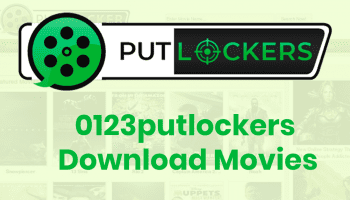Operating on a broadband connection has several advantages: lesser download time, faster connection, and more. But, at the same time, it has cons as well.
You can fix a broken connection between two points using several methods. First, you must understand that this is a Window Networking Troubleshoot Error. Keep it in mind. This error can occur on any Windows, and below are the ways to fix the same.
This article will thus talk about how to solve the mess when The hardware connection between your access point router or cable modem and the internet is broken. Let’s begin with what is an access point?
Why Do You Need A Stable Internet Connection?
Before we can start understanding the technicality behind troubleshooting internet connection issues. We need to understand why you need one in the first place. Well, honestly, the internet is everywhere. You cannot escape the matrix anymore.
Therefore, a stable internet connection is imperative. A non-responsive ethernet connection might tank your business and make you go broke. Therefore, you must be careful and ensure that your connection is safe, secure, and stable.
Primary Factors Affecting Internet Connection
Internet connection stability is based on several different factors. All of these factors contribute directly to the stability and the quality of your connection. Here are some of them:
- Data Transfer technology: The fiber optics and the network system really affect the stability of your connection. You might experience an unstable connection if the data transfer technology has low bandwidth.
- Network Centralizer: The farther you go from the central point of connection, you will face major drops in connection. Therefore, the distance from your network centralizer can affect the overall quality of your connection.
- No Of Devices Used: If the network array is overloaded, then you might experience a drop in connection.
What Is An Access Point?
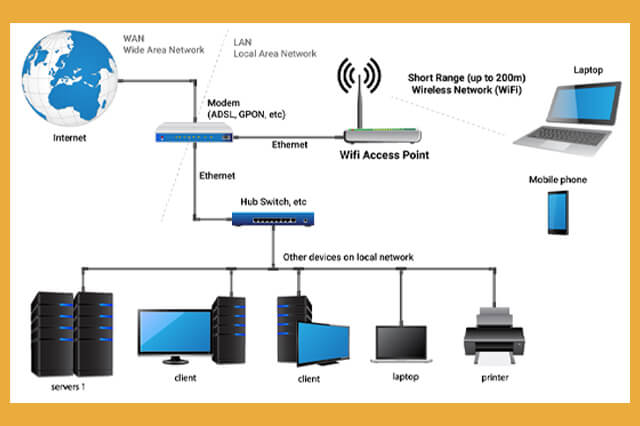
An access point is a device producing a wireless LAN in a large area. This point joins the hub, switch, or a wired router to a designated area.
However, this point is considered better for businesses because it can simultaneously manage up to sixty connections. Furthermore, users can roam freely from one access point to another by activating these points without losing a connection.
Another benefit of an access point router is that it can be installed anywhere you can run on an Ethernet cable.
What Is A Cable Modem?

cable modem is a network bridge that provides two-directional data communication through radio frequency on a coaxial infrastructure, radio frequency over a glass, and hybrid fiber coaxial.
In simpler terms, this modem transforms analog data signals into digital form and vice versa. Moreover, the data can be converted into cable lines faster than traditional phone lines.
The best benefit of this modem is that it is always active, yet it is no longer trendy. The other names for this modem are HFC, DOCSIS, CMTS, CATV, CableLabs, modem, etc.
Read More:
- These Pages Can’t Be Merged Because They’re Part Of Different Business Manager Accounts.
How To Fix Problem With Wireless Adapter Or Access Point Issues On PC?
What Should You Do When The Connection Between Your Access Point Router Or Cable Modem And The Internet Is Broken?

Every user loves faster connections, but the hardware connection between your access point router or cable modem and the internet is broken during working hours. Your whole day is getting spoiled. Your work finishing time is increasing, and you cannot complete your work within the deadline.
You can solve the issue in two ways: call the networking support executive or open your laptop command prompt to solve the error. But before all this, always check the hardware connections of your PC. After viewing the modem’s green signal, proceed to your next step.
Initially, you need to do a clean boot on your computer and check if the third-party program on the pc is causing this error. On the other hand, the first way to solve The hardware connection between your access point router or cable modem and the internet is by using a command prompt.
Follow these step-by-step processes and sort out the issue when The hardware connection between your access point router or cable modem and the internet is broken.
Step 1:
Click the Start button on your pc and tap Command Prompt in the search box. Now, you need to select Run as administrator to open the command prompt in the Admin mode. Then, you will see a small window opening at the bottom of your screen.
Step 2:
From the command prompt, you have to change the network configurations of the adopters; for these, you have to open the reset network connectivity option from the prompt. Type the Netsh Winsock reset command in the command box. Subsequently, run this command and click Enter in the command prompt window.
Step 3:
After you run the command, you will see the successfully reset Winsock catalog option. As a result, you can successfully reset the network configurations if this command shows in the window’s black screen. Hence, after one enters the message that does not appear on your screen, perform the command in a series and click Enter again.
Step4:
When you see the Windows/ system 32 option, insert the command ipconfig/release. After you type the command again, press enter. You can configure two internet connections from these windows: the ethernet adapter and the other one is the LAN adapter. First, make the change in the network configuration as per your requirements, and then after making the change, press enter.
Step 5:
After following all the steps described above, check the hardware connection between your access point router, cable modem, and internet. Issues must have been fixed. After the final configurations of the network setting to fix up all tasks and the modifications, always restart your PC once. After your network configurations, if you are still facing the network problem, the PC’s starting will help you sort out the temporary glitch problem.
Read Also:
- Android.Process.Media Has Stopped – How To Fix This? [Solved]
- Facebook This Content Isn’t Available Right Now – [Solved]
- Instagram Couldn’t Refresh Feed – How To Fix This Issue?
People Also Asked
The internet has faced some problems regarding their internet. While we have tried discussing everything, some more things need more attention. This is why, in this section, we will look at some of the most prominent questions you might encounter while setting up your internet.
Q1. What Are The Ways To Fix When The Connection Between Your Access Point Router Or Cable Modem And The Internet Is Broken?
The ways to fix when The hardware connection between your access point router or cable modem and the internet is broken are as follows:
- Run command prompt as administrator
- On the command prompt, open reset network connectivity
- Type Netsh Winsock and run this command
- You can now reset network configurations
- Insert IPconfig/release in Windows/system 32. Now you can configure both ethernet adapter and LAN adapter
- Now verify if the connection issue is fixed.
Q2. How Do I Fix My Modem And Router Connection?
To fix the modem and router internet connection, follow the steps below:
- Test if the Wi-Fi is working
- Reboot your router and modem
- Use with different Ethernet cable
- Check if anyone is using your Wi-Fi
- Update the equipments
- Contact your internet service provider
- Reset the router to default settings
Q3. What Does Problem With Access Point Mean?
A problem with an access point or wireless adapter means your Wi-Fi configuration needs to be fixed. You may resolve the issue by deleting your wireless profile and reconnecting to your wireless network.
The Final Thoughts
We have cleared your doubt about the ways to fix when the hardware connection between your access point router or cable modem and the internet is broken.
When using broadband connectivity, temporary network glitch problems is shared among the users. If there are no savior hardware problems, you can fix the problem on your own.
However, if your issue still needs to be solved, mention it in the comment section below!
You May Also Like: