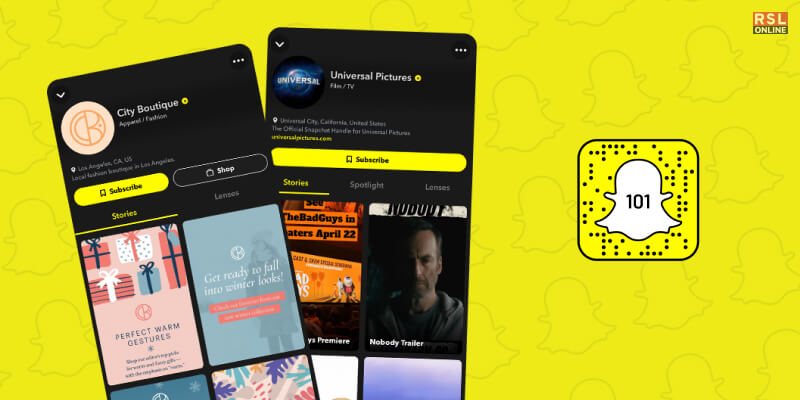Do you want to know how to make a public profile on Snapchat? If yes, then you have reached the right place!
Many of us use Snapchat to send images to our loved ones. However, did you realise that you could make your Snapchat public so that anybody could view it? Public Profile is a fantastic feature available on Snapchat. Prior to this, only verified accounts on Snapchat were eligible for Public Profiles. However, today anyone can own one.
So, let’s find out how to create a Public Profile in Snapchat on iPhone or Android phone. Keep on reading this blog till the end to learn more…
What Is A Public Profile On Snapchat?
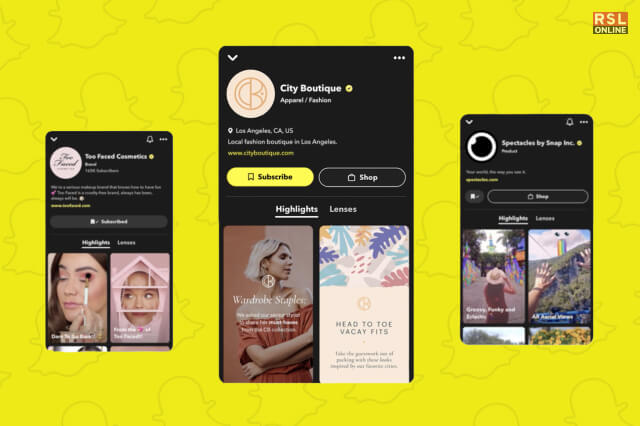
With a Public Profile, you can get found in the app, show off your creativity in public, and grow your Snapchat audience. According to Snapchat, with a Public Profile on the platform, “you get access to features that let you showcase your best Stories, Spotlights, and Lenses, attach your name to Spotlight posts, and more!”
Your videos and photographs on Snapchat are normally only visible to friends and contacts. However, celebrities use the social media platform’s Public Profiles to grow their following networks, and many companies use it to advertise their goods. You can now take pleasure in having a fan base as well.
Your Snapchat Public Profile will be visible in the app’s Search and Browse pages in addition to Snapchat Spotlight. It also comes with other tools that will make your profile stand out. Other users might follow you, and you could display how many followers you have. In addition, you can still privately exchange stories with your pals without posting them.
How To Make A Public Profile On Snapchat?
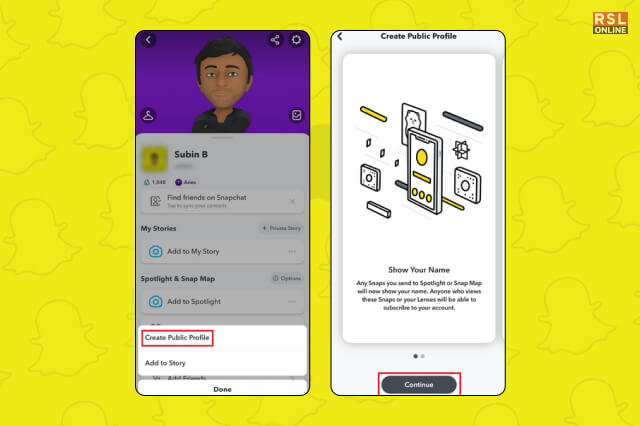
On Snapchat, creating a public profile is more simpler than on other social media sites. Tap on the Bitmoji icon for the account to see the ‘My Profile’ area. Tap “Create Public Profile” under the “Public Profile” section as you scroll down the page.
The user must next tap on a few on-screen prompts that describe what a Public Profile is and the modifications associated (such as their name becoming visible with shared Snaps) before the process of making a profile public can begin.
Here is a step-by-step guide on making a profile public on the platform:
- Open your Snapchat app on your device
- Click on the account icon that is located at the top left corner of the page.
- A page that describe the public profile on the app will be shown on the screen
- Click on Continue. You can also swipe up to reach the next page
- Click on Get Started
- Click Create that appears on the pop up message
That is all. You now have a public account on Snapchat.
Benefits Of Public Profile On Snapchat
As previously stated, Public Profiles assist you in expanding your audience. In addition, you can include a link to your website, a subscription option, your business information, and its location. In addition, you can share public stories and highlights of your photos. You can make your own Snapchat Lenses and share shopping links to your online store.
Snapchat, like the professional account on Instagram, provides information about your content’s audience, demographics, number of views, duration, and so on. The best part is that you can separate your friends from your subscribers by creating a friends list. As a result, you won’t get mixed up when you tell private stories. Isn’t that cool?
Eligibility Of A Public Profile On Snapchat
While you know how to make a public profile on Snapchat, it is important to know whether you can make one or not. And I mean, whether you are eligible for creating a public profile on Snapchat.
Yes, that is correct! There is an eligibility criteria for getting a public profile on the social media platform. Here they are:
- Your Snapchat account has to be more than 24 hours old.
- You must be over the age of 18 years
These are the only two restrictions that you have when creating a public profile on the platform. As long as you meet these two, you are fine with making your profile public.
How To Edit Public Profile On Snapchat?
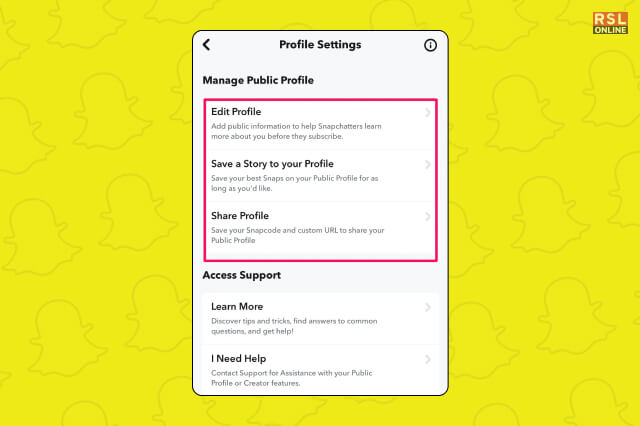
If you want to edit your public profile on Snapchat, there are a few steps that you need to follow. Check these out:
- In the Snapchat app, tap your account icon at the top left.
- Tap My Public Profile.
- Choose Edit
- You will get a plethora of options to choose from here. You can add or change your picture, you can add a bio to the profile, you can add or hide our location, and more.
How To Delete Public Profile On Snapchat?
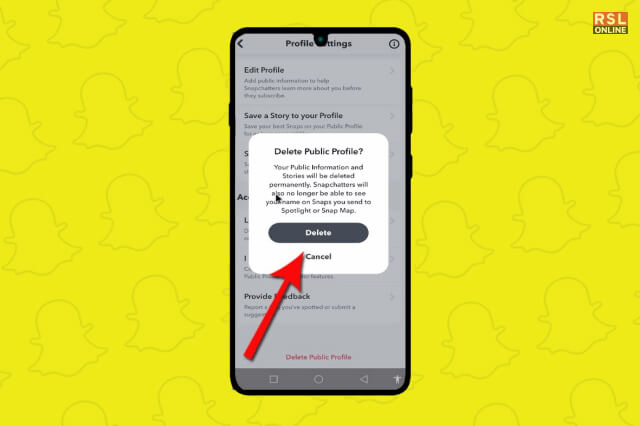
If you want to delete a public profile on Snapchat, here are some of the things that you need to do:
- In the Snapchat app, tap your account icon at the top left.
- Tap My Public Profile.
- Click on the Settings option
- Click on Delete Public Profile that is located at the bottom of the page.
- Click confirm when you are ready to delete your public profile!
Wrapping It Up!
In case you were searching about the ways of how to make a public profile on Snapchat, I hope that this blog has been of help to you. If there are any other queries related to the same, feel free to let me know. All that you need to do is scroll down till you reach the bottom of the page. Then leave your queries and suggestions in the comment box below. And I will be there to answer them all for you!
Read Also: