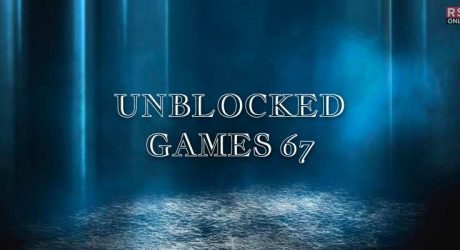Online gaming now has held ample tenant times. Gaming hardware might affect the experience of your virtual game.
The manufacturing company and the type of hardware play a significant role in the influence of hardware on your gaming experience.
Therefore, it’s essential to carefully select the best hardware to ensure you get the best gaming experience.
Visit Razer. It offers the best gaming hardware for various virtual games you like playing. It is essential to consider other hardware components apart from a compatible monitor when selecting the gaming system.
In this article, I discussed everything you need to set up your gaming PC and a cozy gaming room. Additionally, I have listed the essential hardware components you’ll need to consider when choosing the appropriate gaming system.
So, keep on reading this blog till the end to learn more…
How to Build a Gaming PC for Beginners: Everything You Need!

Building your own gaming PC might sound complicated, but with a bit of guidance, it’s a lot easier than you’d think— and it’s rewarding, too. Here’s a simple breakdown of what you need and how to get started.
1. Pick Your Parts
- CPU (Processor): This is the brain of your PC. Look for at least an Intel i5 or AMD Ryzen 5 for solid performance without overspending.
- GPU (Graphics Card): For gaming, this is key! NVIDIA GeForce GTX and AMD Radeon RX series are beginner-friendly and will handle most games in medium settings.
- RAM (Memory): 16GB is ideal for gaming; it keeps everything smooth even with multiple apps open.
- Storage: Go for an SSD (Solid State Drive) over HDD for faster load times. A 500GB SSD is a good start, but you can add more storage later.
- Motherboard: Choose one compatible with your CPU and GPU. Most ATX boards fit common cases and have enough ports.
- Power Supply Unit (PSU): Make sure it has enough wattage to support your build—usually, 500-600W works well for beginner builds.
- Case: Mid-tower cases are spacious and perfect for beginners. Look for one with good airflow.
2. Assemble Carefully
- Start by installing the CPU and RAM on the motherboard. Add the cooler if your CPU doesn’t have one attached.
- Place the motherboard inside the case, and then install the GPU and SSD.
- Connect all cables, especially power cables to the motherboard and GPU.
3. Test and Enjoy
Power up and check if it boots. If everything’s working, install your operating system (like Windows), update drivers, and you’re ready to game!
By picking quality parts and assembling them carefully, you can build a reliable gaming PC on a budget. Plus, you’ll get the satisfaction of knowing you built it yourself!
Best Gadgets to Use When Gaming

As a gamer, having the right gadgets can take your gaming experience to the next level. Here’s a breakdown of the best gadgets every beginner should consider. Additionally, these will enhance your gameplay, make things smoother, and even give you an edge over the competition!
1. Gaming Mouse
Firstly, a good gaming mouse is a must. Look for one that’s ergonomic and has customizable buttons to program shortcuts. Additionally, a gaming mouse with a high DPI (dots per inch) is more sensitive and offers better precision.
Popular options include the Logitech G502 and the Razer DeathAdder. These are reliable and comfortable and give you extra control in fast-paced games.
2. Mechanical Keyboard
Secondly, mechanical keyboards offer a responsive feel and faster reaction times, which is critical in competitive gaming. Look for one with RGB lighting for better visibility in low-light settings.
Plus, you can customize the lights to match your setup. Furthermore, keyboards like the SteelSeries Apex Pro and Corsair K95 RGB are great options with customizable keys that feel satisfying to press and improve your overall speed and accuracy.
3. Gaming Headset
Thirdly, clear communication and immersive sound are essential for a good gaming experience. A high-quality gaming headset helps you hear footsteps, gunfire, and other crucial sounds in the game.
Go for a comfortable, noise-canceling headset like the HyperX Cloud II or SteelSeries Arctis 7, which offers crisp audio and clear microphones. Moreover, this makes it easier to communicate with teammates and stay focused on the game.
4. High-Refresh-Rate Monitor
Standard monitors run at 60Hz, but upgrading to a 144Hz or even 240Hz monitor can make your gameplay much smoother, especially in fast-paced games.
The ASUS TUF Gaming and AOC 24G2 are excellent beginner-friendly options that deliver smoother graphics, letting you see everything in real-time. Besides, this can give you an edge by reducing motion blur and letting you react faster.
5. Gaming Controller
For certain games, a controller provides better control than a keyboard and mouse. The Xbox Wireless Controller and PlayStation DualSense are solid choices that are compatible with most gaming PCs.
Additionally, they’re comfortable, responsive, and easy to set up. Some games, like racing or platformers, are just better with a controller, making this a great addition to any setup.
6. Webcam
Finally, if you’re interested in streaming or sharing your gameplay, a good webcam is essential. The Logitech C920 and Razer Kiyo are popular options among gamers. Moreover, they deliver clear video quality, allowing you to engage more effectively with your audience if you decide to stream.
Setting Up Your Gaming Station: Don’t Forget These!
Now that you have picked up the part and learned how to build your gaming PC as a beginner from scratch, here are a few things that you MUST choose carefully. These will have an impact on the overall gaming experience.
Here are a few things you need to keep in mind!
1. Mouse

A mouse is an essential component of virtual games as it aids with the game’s controls. It’ll be good to consider a mouse with the best speed and good design suitable for your gaming needs.
Get your hands on the best option for an ergonomic mouse, guaranteeing durability, comfort, and an enjoyable gaming experience.
When choosing the mouse, consider the type of mouse to which you’ll easily adjust the weight; it shouldn’t be too light or heavy.
2. Gaming chairs

A poor choice of gaming chairs might lead to strain while playing your exciting games and mainly cause backaches among users. Thus, choosing the best ergonomic chairs for your gaming needs is very important.
The chair should have a backrest, shocks, and adjustable features to help you and the other players from straining while playing the games. Getting a chair fitted with a steering wheel or pedals would be a bonus.
Ultimately, choose a strong chair that can serve you for a long time without issues. Thus, it should fit your comfort and gaming needs.
3. Keyboard

There are different types and designs of keyboards based on what you intend to use them for. It’ll be essential to consider choosing the appropriate gaming keyboard. When selecting the best keyboard, choose the size and design you wish to have for your gaming.
Consider a keyboard with a backlight, one in which you can easily strike the available keys while gaming. A Bluetooth keyboard compatible with several gaming units will also be the best option for the best gaming experience.
4. Headset

There is no virtual gaming that’s complete without the correct headset. It’s always essential to choose the best headset that suits your gaming needs. A headset is necessary for any gaming setup as it aids in transmitting the sounds while playing your favorite virtual games.
Choosing a headset with great design and good sound quality will be essential to ensure that you get the best game experience. Additionally, if your game requires in-game communication, it’ll be good to choose an appropriate headset with a microphone for effective communication.
Get, Set, Game!
Hardware is an essential aspect of any virtual gaming; thus, choosing the appropriate hardware for your gaming needs will be good. Offers the best and most suitable hardware for your virtual games. The hardware is durable, provides comfort and, you’re sure of high performance. This gaming system hardware will be a more excellent addition to your gaming system as it’ll suit your gaming and comfort needs.
Read Also: