I am sure that the majority of the readers of this article are gamers or game developers. However, even if you are not any between these two, there is a high chance that you are an aspiring gamer. Well, we have designed this article exclusively for you.
We all know that a Mouse is one of the most vital components of gaming gadgets. So why not purchase the best one for yourself instead of spending money on the unnecessary ones
According to some gaming experts, not all trackball mice are designed for gaming, but you can still use them. However, some specialized trackball mice serve the purpose of gaming effectively known as Gaming Trackball.
So this article will speak about the top 9 high-performing gaming trackball mice for gaming worth purchasing in 2023.
What Is A Trackball Mouse?

A trackball mouse is a distinctive stationary mouse. There is an attachment that you require to move around rather than swiping across. The term stationary means that it needs less desk space. Moreover, there are no requirements for a mousepad.
Apparently, from this description, I hope you have understood how flexible it is. Not only at home, but you can also even use it while traveling. Mappable, extra buttons and finger control pattern solves several problems which gamers face while using gaming trackball.
Let us now see some best examples from which you can easily choose the best gaming trackball of 2023. Keep reading till the end so that you do not miss any important points
Top 9 Gaming Trackball Mouse In 2023
The gaming industry is expanding in leaps and bounds. With so many existing and emerging options available in the market, it is a tedious task to suggest one or two best gadgets. A Trackball mouse intends to give a smooth experience to the gamers with its comfortable designs.
Don’t you want to rock your world with the recently bought PS? Then you must need a perfect gaming trackball for increasing your gaming productivity.
1. Logitech MX ERGO Trackball

Most gamers desire a gaming trackball mouse like this in their wishlist. You will not feel any kind of resistance while you are playing a game for a long time. The mouse has an extremely relaxed grip that also enhances accuracy and customizable speed.
Pros
- Easily graspable
- Wireless Technology
- Inbuilt battery backup that can run up to 70 days
- Triple Connectivity
Cons
- To be very precise, there are no demerits as per the experts.
2. Kensington Slimblade Gaming Trackball
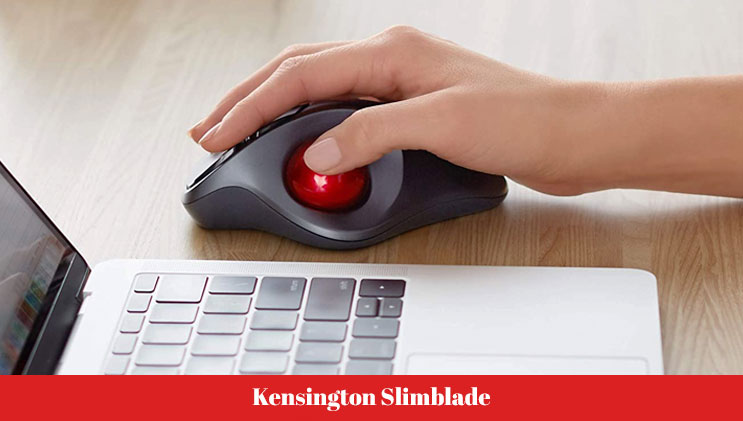
Kessington Slimblade has a compact and sturdy design. It is a slim, rectangular mouse with a slightly tilted angle. Therefore, you will not feel any kind of aches, strain, or pain in your hand.
Pros
- Precise customizable movement.
- The appearance seems fantastic. It comes with a sleek, silver metallic finish.
- Easy-grip and comfortable design
- Robust and sustainable
Cons
- There is no specific disadvantage of using the mouse.
3. 3D Connexion Space Mouse

The distinguishable thing about it is the quirky technology that enables gamers to navigate through 3D space on virtual gaming platforms. In terms of looks, it is like an uncomplicated doorknob or calling bell, but its internal technology is deep-rooted.
Pros
- Facilitates Optical Track movement
- Amazing experience in the 3D gaming space
- You can twist, rotate or even tilt
Cons
- No specific cons are there.
4. Kensington Orbit Trackball Mouse

It is the last option in our gaming trackball list. You can connect this to Chrome, Windows, and many other operating systems. The features do not end in USB connectivity and precise movement; it supports both left and right-handed gamers.
Pros
- Two fully functional buttons
- Classy design
- High precisions and accuracy
- Tailored for different operating systems
Cons
There is only one con, i.e., less ergonomic.
5. Elecom M-HT1URBK Trackball Mouse

Its comparatively larger design than others makes it a little unsuitable for a strong grip. Furthermore, the eight customizable buttons are ideal for ultimate level optimization. In addition, the tilted wheel inside makes its functioning smooth.
Pros
- Eight customizable buttons
- Magnified Structure
- Ease of functionality
Cons
- The larger design often makes users feel uneasy during gaming tournaments.
6. Elecom Left Handed Wireless Trackball

This trackball mouse equips optical tracking technology. It gives precise cursor movement with high-level accuracy. So if you are playing a shooting game, you will never miss any shot. What’s more? If you are a left-handed gamer, then this mouse is perfect for you.
In addition, you can assign your most-used functions onto the six functional buttons. The Pros and Cons are as follows:
Pros
- Cost-effective
- Optical Tracking
- DPI-Cursor
- Multi-functional buttons
Cons
- Unsuitable to the right-handed gamers
7. Logitech M570 Wireless Trackball

The manufacturer has developed this gaming trackball as per the search behavior of the gamers. The USB connectivity, 18-month battery backup, and wireless design are the two unique features of this mouse.
Pros
- Simple, wireless design
- Super battery life
- User-Friendly Design
- Lesser maintenance requirements
Cons
- No such cons are there for this item
8. Logitech Trackman Marble Programmable

If you are a new gamer or just a college student, you can go for this. Its best user experience will surely satisfy your gaming passion. Although it is not ergonomic still it is a great choice.
Pros
- Pocket friendly
- Fully optimizable four functional buttons
- Inbuilt Logi Technology
Cons
- If you are looking for a mouse with cool looks, then this is not for you.
9. Kensington Expert Wireless Trackball Mouse

Another fully optimizable four-button mouse is here for you. The accuracy provided by the adjustable cursor speed is just incredible for gaming. So if. you plan to play high-budget online internet games soon, then close your eyes and purchase this one.
Pros
- Accurate and precise cursor movements
- Adjustable with different systems
- Flexible, Wireless Connectivity
Cons
- There are no such cons for this mouse.
The Bottom Line
In the end, we can say that being a gamer, it is your responsibility to find a perfect mouse. But always remember your hand configuration while getting your hands on a trackball mouse.
Now that you have plenty of suggestions, you can easily place an order on online platforms or even purchase from offline stores. This article has also labeled all the necessary things that you must consider before getting a gaming trackball.
We hope that this guide has helped you a lot in jotting down the best options for yourself. If you have any options to share with us, please post your comment in the box below. Lastly, keep following us to get exciting articles like this in the future.
You May Also Like:




























