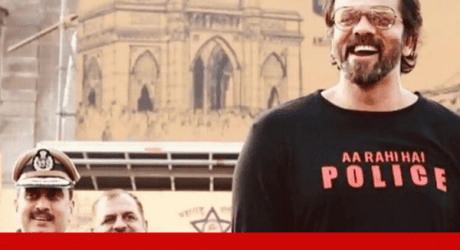Are you searching about how to cancel Paramount Plus subscription plan? If your answer is a YES, then you have reached the right place.
There are a number of platforms that are available online. These can help to ensure that you are able to stream your favorite movies and dramas or series online. While a lot of people use Netflix or Amazon Prime Videos for this purpose, a number of people use Paramount.
However, it can happen that you are unhappy with a particular platform. Thereby, you start looking for ways to unsubscribe. And if that is something that has happened for the case of paramount, you will find this article helpful.
Keep reading this article till the end to learn more…
How To Cancel Paramount Plus?
In this article, I will be talking in-depth about the different ways in which you can cancel Paramount Plus subscription. So if that is what you have been searching for you do not have to look any further.
Here are all the different ways of canceling your Paramount subscription plans through different platforms and devices…
How To Cancel Paramount Plus Through Website?
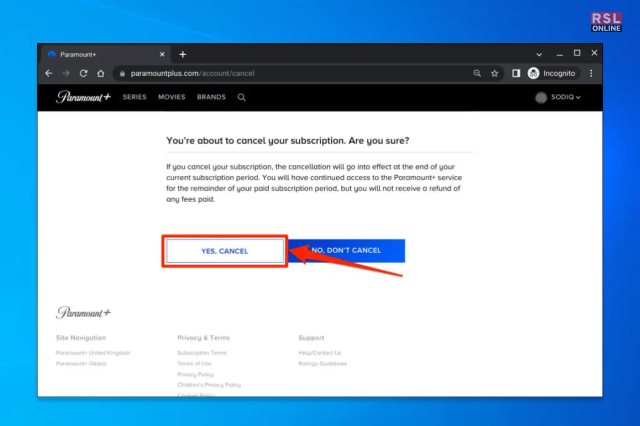
If you signed up for Paramount+ on your desktop, mobile web, smart TV (LG TV, Vizio TV, Samsung TV), or gaming console (Xbox, PS4 or PS5), please use the cancel instruction below.
- Visit paramountplus.com and click on username in the upper righthand corner.
- Click “Account.”
- Scroll down and click “Cancel subscription.”
IMPORTANT: If you subscribed to Paramount+ on another billing platform, like the App Store, Google Play, Amazon, or Roku, you’ll need to return to that platform to cancel your subscription using the steps below.
How To Cancel Paramount Plus For iOS Devices?
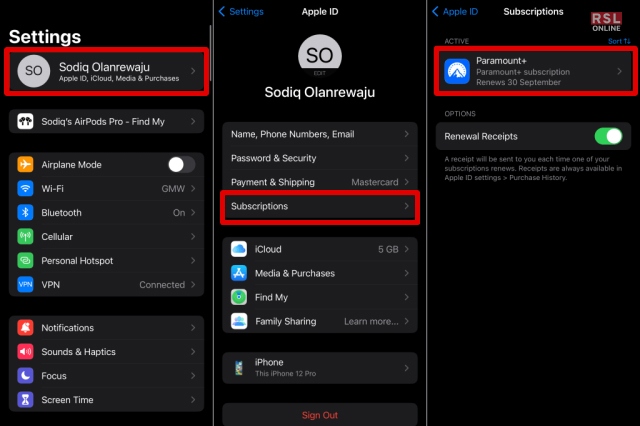
Use the instructions below or go to support.apple.com to get in touch with Apple Support if you registered for Paramount+ through the App Store. Here are the steps that you can use to unsubscribe using your iPad or iPhone:
- Launch the Settings app.
- Touch your name.
- Click on Subscriptions. (Tap “iTunes & App Store” if you don’t see “Subscriptions. After that, sign in, select View Apple ID from the menu, scroll down to Subscriptions, and select Subscriptions.)
- Toggle Paramount+.
- Then select Cancel Subscription. If “Cancel Subscription” is not present, the subscription has already been terminated and won’t renew.
- Click Confirm.
How To Cancel Paramount Plus For Android Devices?
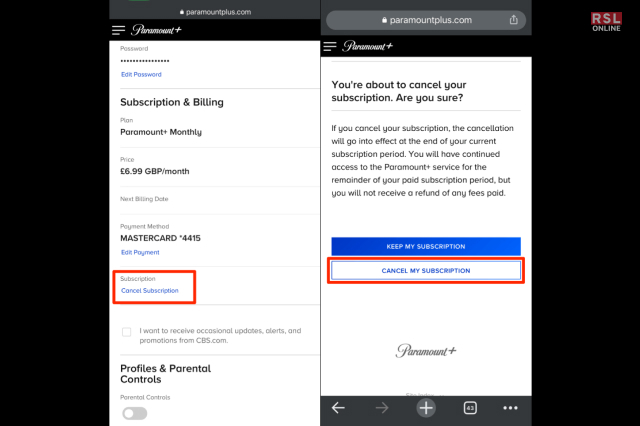
Please follow the instructions below if you signed up for Paramount+ on your Android smartphone or TV through the Google Play store, or go to support.google.com/googleplay to cancel.
Reminder: Deleting an app from your Android TV won’t end your subscription.
- You need a phone or computer in order to modify or cancel a subscription.
- Visit g.co/play/subscriptions on a phone or computer.
- Choose the subscription that you want to end.
- Decide to cancel your membership.
- Observe the directions.
How To Cancel Paramount Plus For Apple TV?
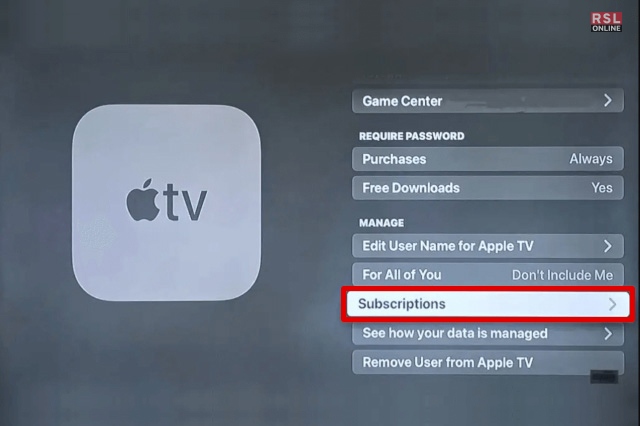
Only tvOS apps that are already installed on the Apple TV can have their subscriptions edited. Here are the steps that you need to follow:
- Launch Settings.
- Then choose Users & Accounts, and finally your account.
- Subscriptions you want.
- Then click Cancel Subscription after selecting the subscription you want to manage. If Cancel Subscription is not present, the subscription has already been terminated and won’t renew.
How To Cancel Paramount Plus For Fire TV?
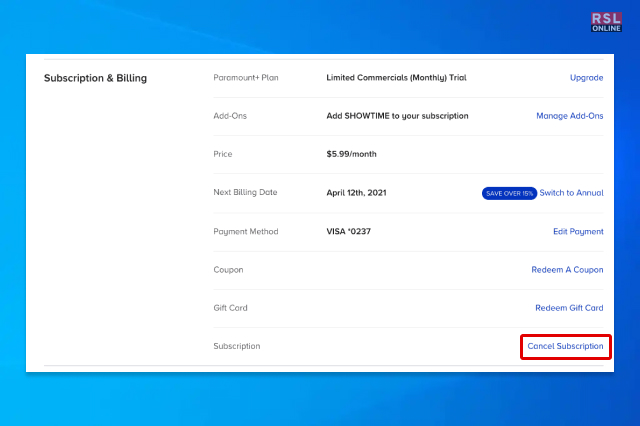
- Please follow the instructions below if you acquired your Paramount+ subscription through Amazon or Fire TV. For quick solutions if you need assistance, go to amazon.com/firetvsupport.
- Visit “Your Memberships and Subscriptions” by visiting amazon.com/yourmembershipsandsubscriptions.
- Next to the subscription you want to cancel, click “Manage Subscription“.
- Then, select the link under “Manage Your Prime Video Channels.”
- Locate the subscription you want to cancel under “Prime Video Channels“
- Choose “Cancel Channel” and confirm your choice.
How To Cancel Paramount Plus For Roku?
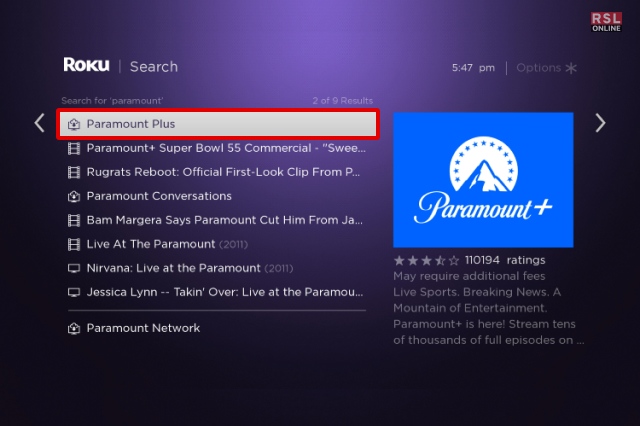
- You can follow these instructions if you signed up for Paramount+ using your Roku streaming device. Please visit support.roku.com if you need assistance.
- Go to the home page.
- Press the “*” button on the Roku remote after selecting the Paramount+ channel.
- Then Manage Subscription option.
- Click on Cancel Subscription to cancel.
How To Cancel Paramount Plus On Amazon?
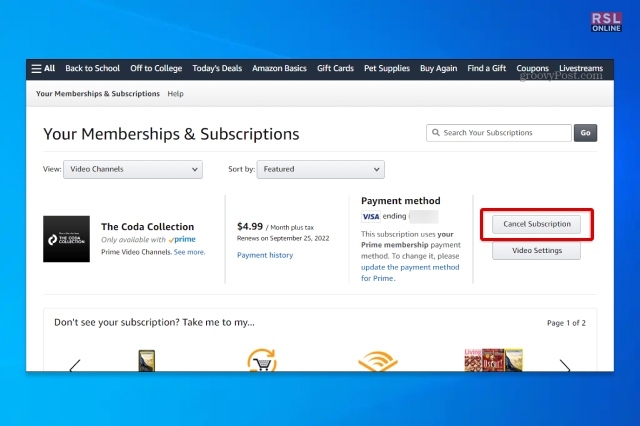
Although the Paramount+ support page notes that you’ll need to contact Amazon’s account support in order to cancel your subscription, you should be able to do it directly through your account dashboard.
- After signing in to your Prime account, choose Account Settings by hovering your cursor over your account name in the top-right corner.
- Find Paramount+ by going to Channels in the menu bar. Then select Cancel Channel.
- An offer for retention can be made to you. To continue, click Cancel My Subscription.
- The cancellation of your subscription will be confirmed.
Bonus: Other Things About Paramount Plus!
Now that you know how to cancel Paramount Plus, it is time for you to learn about some other things. For example, about the subscription plans and whether you can re-subscribe after canceling. So, before leaving the page, I would ask you to read this part of the blog!
Paramount Plus Subscription Plans
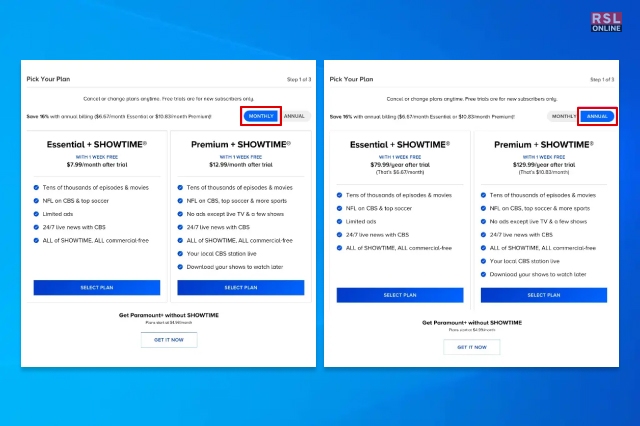
When it comes to Paramount Plus, there are a few types of subscription plans available. They are as follows:
1. Premium
With Premium, you can watch without advertisements for just $9.99*/month or for $99.99**/year, save 16%** off the monthly rate (the Premium plan includes your local live CBS station). Please be aware that live TV broadcasts contain advertisements, and some programmes may involve brief commercial breaks to inform you about new and forthcoming Paramount+ programmes.
2. Essential
For $4.99*/month you can stream with a few commercial breaks, or for $49.99*/year you can save 16%** off the monthly rate. NFL on CBS and the UEFA Champions League will be accessible via different live feeds even though the Essential package DOES NOT INCLUDE your local CBS station in live broadcast.
Read Also: What Is Animixplay? Is It Legit? – Top 7 Alternatives
Will You Get A Refund After Canceling?
The next thing that a lot of people want to know about Paramount Plus is whether they will get a refund after they cancel their subscription. The simple answer to that is NO.
If you decide to cancel, your subscription will expire at the end of the current subscription month. You will not get a refund of any fees spent, but you will continue to have access to the Paramount+ Service for the rest of your paid subscription time. To avoid paying the membership fees for the upcoming subscription month, you must cancel your subscription before it renews.
Re-Subscription To The Plan
A lot of people often ask whether they can re-subscribe to their Paramount Plus subscription after canceling it. While many may think that you cannot, a lot of others are of the opinion that you can.
Well, I am here to clear up this confusion.
You can most definitely re-subscribe to the Paramount Plus plan after canceling. However, you will have to go through the entire process of billing and payment yet another time.
Wrapping It Up!
In case you were searching about how to cancel Paramount Plus, I hope that this article has been of help to you. If there are any other queries related to the same, feel free to let me know. All that you need to do is scroll down till the end of the page. Then leave your questions and suggestions in the comment box below. And I will be there to answer them all for you!
Read Also: