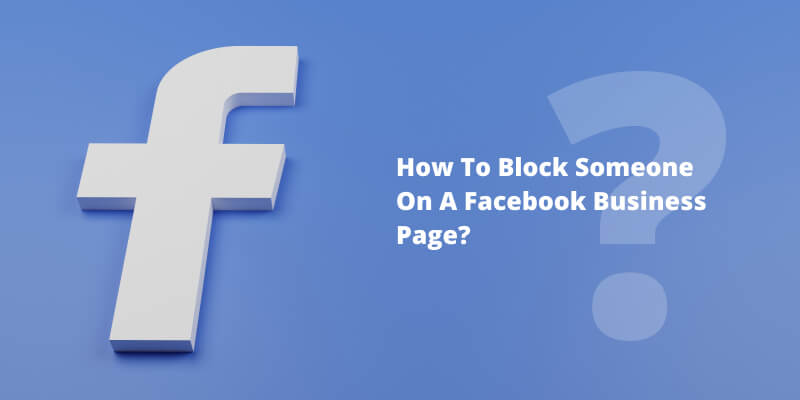“How to block someone on Facebook Business Page?” If you are also searching for a solution, then I have you covered!
Nowadays, Facebook is more of a marketing channel than a social communication channel. With a business page on Facebook, you get fantastic opportunities to promote your brand at moderate costs.
But you must be familiar with banning or blocking someone from your Facebook account, right? You can also do the same from your Facebook Business Account.
Blocking is something that mainly business account owners do when any follower or member does unparliamentary activities on the page. Especially to protect your business reputation and prevent spammers, banning becomes the only way left to you.
Are you facing any such problem but not being able to block the person? I am sure this is the reason that brings you here.
So worry not; to learn how to block someone from the Facebook Business page, read the guide from end to end. We will be covering the following today:
A Growing Number of People Are Getting Banned on Facebook Business Pages

In recent years, more and more people have faced restrictions or bans from Facebook Business Pages.
This trend can be attributed to increased moderation efforts, stricter community guidelines, and the need to maintain a safe and respectful online environment.
Here are some real data points to illustrate how common this has become:
1. Over 5.4 Billion Fake Accounts Were Removed From Facebook In 2022 Alone.
Facebook is cracking down on fake accounts to create a safer platform, which can also lead to blocking or banning accounts from business pages. As more businesses aim to maintain a positive brand image, they’re taking a proactive approach to moderate their pages.
According to Facebook’s Community Standards Enforcement Report, the company disabled over 5.4 billion fake accounts in 2022 to prevent spam, scams, and other disruptive behavior.
This massive number reflects Facebook’s efforts to maintain trust on the platform, with many pages actively filtering out these accounts to protect their brand’s reputation.
2. An Estimated 80% Of Small Businesses Are Blocking Or Restricting Certain Users.
Small businesses are increasingly mindful of their social media image, and blocking disruptive users has become a common practice.
In a recent survey, 80% of small business owners on Facebook reported taking action to restrict, mute, or ban users who posted inappropriate or offensive content.
Many small businesses prefer to create a positive and safe environment for their followers, ensuring that negative comments, spam, or harassment do not discourage genuine interactions.
This trend suggests that more business pages are becoming proactive about managing who can engage with their page, creating a cleaner and more user-friendly experience.
3. 40% Of Facebook Business Pages Face Challenges With Trolls Or Abusive Comments.
Trolling and abusive comments are ongoing issues for many Facebook business owners, with about 40% reporting regular disruptions from such interactions.
This statistic shows that nearly half of all business page owners on Facebook have to manage issues like harassment or offensive language from users. To combat this, many business pages are forced to block or ban users to keep their audience engaged without distractions.
These actions not only protect the brand but also show customers that the business values respectful communication.
Why Should You Block Someone on a Facebook Business Page?
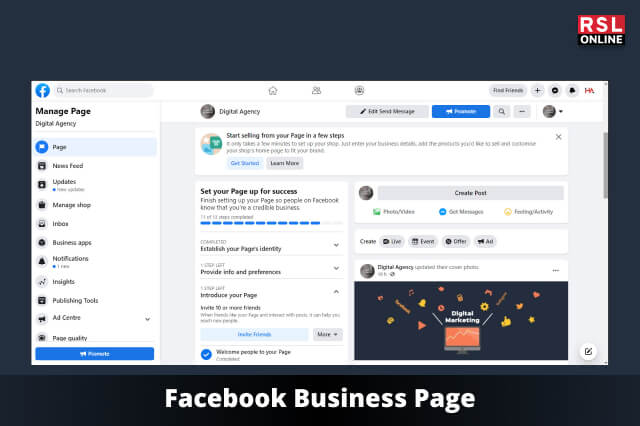
While learning how to block someone on a Facebook business page, it is also necessary to know why. In which cases can you block someone from your Facebook Business Account? The reasons can be many – Offensive comments about your business, spam posts, intentional reports on your content, and many others. At this time, to safeguard your Facebook business account, you should block those people straight away.
How To Block Someone on a Facebook Business Page?
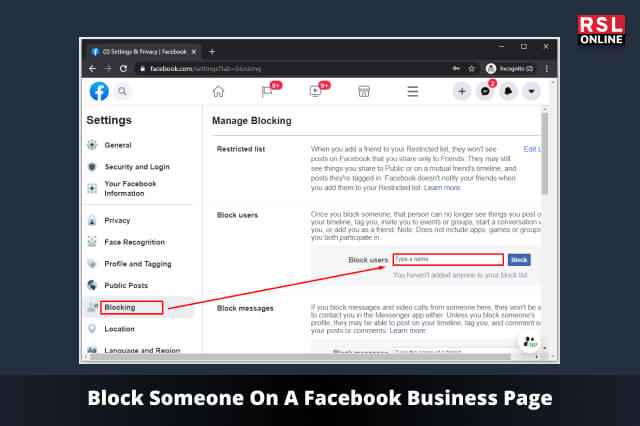
Facebook Business Pages are incredible ways to earn sound revenue and build a BRAND. Are you an already established digital entrepreneur with a massive brand reputation and presence on Facebook? Then, you must know how important your business page is to you.
Even some people earn their bread and butter from Facebook business pages. It’s very pathetic if someone spams your business page or spreads false allegations against you. This can immediately affect your brand identity. The only remedy here is to ban those spammers from Facebook pages.
Learn from the below points how to block someone on Facebook Business Page.
1. How To Block Someone From Facebook Business Page Settings?
To block someone from FB Business page settings, all you have to do is go to “people and other pages.” After that, search for the person whom you want to ban, and then tap “Ban from page.”
2. How To Block Someone on Facebook Page Post?
Blocking someone from the Facebook Business page post is much different than that of the Facebook user account. To do this, go to Posts, and after that, Visitor Posts, and then tap the Page or Person that you would like to block.
3. How To Block Someone on Your Facebook Business Page Inbox
Do you know how to block someone from your Facebook Business Page Inbox? This is also very different from blocking Facebook Messenger. So, the first step is to look for the message from the person that you want to ban. Then proceed to select the ‘Ban from page’ under three dots (…) beside their name.
How To Check Whom I Have Banned From My Facebook Business Account?
I hope you have understood how to block someone from Facebook Business page. Now it’s quite natural for this question to come to mind – how to check whom you have blocked from your page? It’s very simple: Navigate to your settings, select the “People and other Pages” link. After that, select “People Who Like This Page. You can now choose the “Banned People and Pages” option to see who you blocked from your page.
Can You Unblock Someone From Facebook Business Page?

It’s great that you are now aware of “how can you block someone from seeing your Facebook business page?” Sometimes, it may happen that you have banned someone from your Facebook page unintentionally. Just like the question “Can I block someone from my Facebook business page?”, we have received several queries on unblocking.
So you must be desperately looking for how to unblock someone from the Facebook Business page. How to unblock someone on a Facebook business page? To learn it, check out the following steps below:
1. From The Inbox Of Your Page
To unblock someone from your page inbox, detect the message of the blocked person in the inbox. Then hit on the three dots (….) and click on “Remove Ban from Page.” There you go, it’s done.
2. From The Settings Of Your Page
Navigate to the “people and other pages.” Then look for the person whom you would want to unblock. Click on the three dots (….) and tap on to ‘Remove Ban from the page.’
Other Questions People Often Ask
Here are a few questions that people also ask once they learn how to block someone on Facebook Business Page. Take a look at them:
Q1. How Do I Hide My Facebook Page From Someone?
At first, navigate to the “page visibility”. After that, tap on the “Unpublish” option, and there you go! Furthermore, if you want to check whether it is unpublished, you can return to the page.
Q2. Can Someone See If You Ban Them From Your Facebook Page?
If you ban them or block them from your Facebook Business page, they will not get a notification about the same. But they would definitely understand what you have done because your page will be limited to them.
Q3. Can A Blocked Person See My Business Page On Facebook?
No, not at all. As soon as you block someone, he will be blocked from seeing the contents on your page permanently. In other words, his access would be restricted.
Block Then With Ease
I hope “how to block someone on Facebook Business page” is now crystal clear to you. It’s pretty simple, but it might take some time for those who are doing it for the first time. So now that you have learned how to block someone from a business page on Facebook, why don’t you give it a try all by yourself?
Ensuring your account’s image and security are in your own hands. Unless you are doing it for yourself, nobody will be helping you proactively.
Don’t forget to let us know your experience with the whole process. Are you facing any kind of challenges while blocking someone? Let us know in the comment box below; we will try to address it very soon.
Read Also: