Are you planning to use Aurora HDR for photo editing and graphics designing purposes? If yes, then you are making the proper selection at your end. Aurora Editor is a software-rich mapping technology that can give your pictures and photos a new dimension.
If you want your business to grow to the next level, especially the photography business, then Aurora HDR’s application can help you a lot. People are not aware of the critical applications of Aurora HDR 2020 and its exclusive features.
In my article, I will show you the proper application of the Aurora HDR and other software applications. However, before you review any software or application, three things are vital that you cannot avoid.
-Features.
-Pros & Cons.
-Pricing plans.
What Is Aurora HDR?
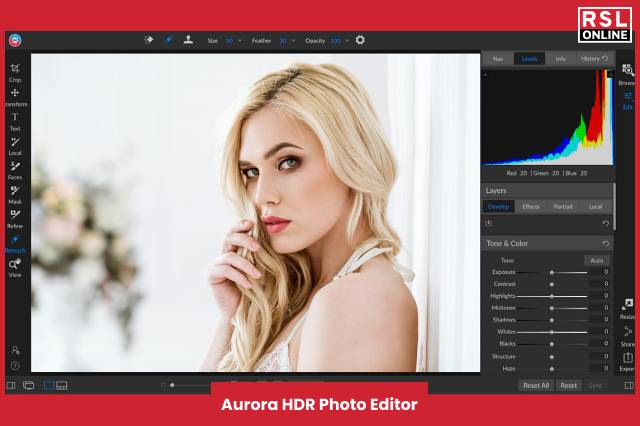
Aurora HDR is photographic software. It is the high dynamic range editing and processing tools that were released in November 2015. It offers the best image editing and technique that can help your business grow in the right direction with excellent editing options available.
Pros & Cons Of Aurora HDR
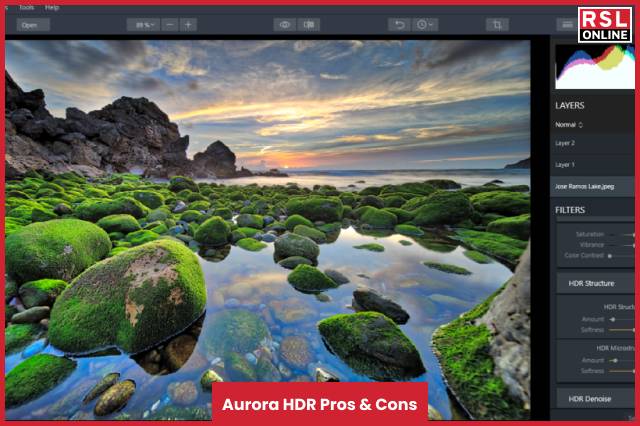
There are several pros and cons of the Aurora HDR that you need to know at your end while making plans to use this software. Some of them are as follows:-
|
Pros |
Cons |
| 1. This software supports third-party plug-ins |
1. There is no trial version of this software. |
|
2. You will get a broader range of color settings and tones. |
2. It comprises of relatively long margin process. |
| 3. The creation of multilayer works is possible. |
3. It will require a powerful graphics card. |
|
4. It offers you the scope of creating non-destructive image editing. |
|
|
5. Image processing are of top-notch quality. |
|
|
6. It is one of the most innovative photo editing tools. |
Features Of Aurora HDR
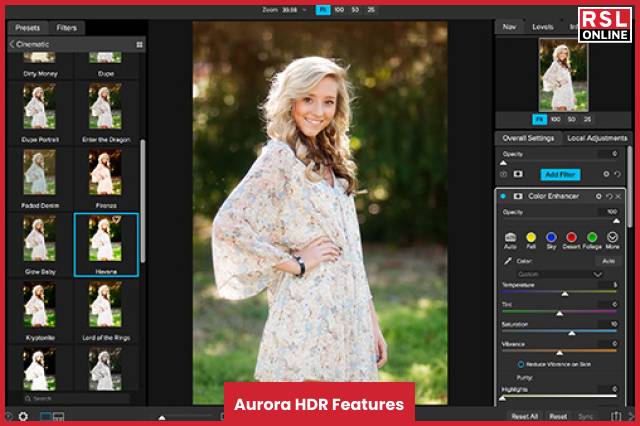
There are certain core features of the Aurora HDR. You need to know some of the core features of the Aurora HDR to help your business grow in the right direction. Do not make your choices in grey while you want to develop your business.
1. It Comprises Of Unique Filters
The software comprises powerful inbuilt filters that can help you transform your image. You will also have the provision for making the customizable gradient. Some of the core facilities of this software are as follows:-
- Contrast settings.
- HDR enhance panel.
- Image radiance filters.
Images can be split into the top and bottom segments. You can adjust them separately from your choices. When you use the AI filters, you can make mindful of the clicks for obtaining stunning results for your photo editing.
2. Use Of Automated AI Functions
Aurora HDR has some inbuilt automated AI features inbuilt in it. It is most of the time controlled by the application of AI. The application of the quantum HDR engine application can help you improve the image’s picture quality.
Applying the noise artifacts color fringing can make things work well in your favor. You can enjoy much-advanced tone control on your shots. Things are pretty important here HDR quality, HDR Smart Structure, and Smart Tone.
3. You Can Enjoy Joint Processing Of Raw & JPEG Files
The joint processing of Raw and JPEG files can make merging the images and the files possible and attractive. You can enjoy the bracketed exposure sets for all the JPEG and Raw files formats.
You need to make your choices in the right direction to achieve your goals in the proper order at the correct point in time. The exposures and the selections of the Auto alignment check box can make things work for you in the correct order.
The application of the Aurora HDR can make things possible in the right way. The file storing and set up process can be easier and more effective.
4. HDR Fine-Tuning
The Skylum HDR Aurora carries some of the excellent margins with the help of merging the algorithms of the blending layers. Additional adjustments are mixed in a perfect seamless manner.
You need to know the application of these facts while you want to develop your business in the right direction and within a short period. Work out the best plans that can help you achieve your goals in the best possible manner.
Do not make your choices in grey while you want to develop your photography. Make things editable with the use updated version of Aurora HDR.
5. Collection Of Looks You Will Get Here
You can use the eight built-in looks of this software like Landscape, Architecture, Essential, and dramatics, and a few others are there. You need to know these facts while developing your photography business.
All these elements will offer you complete visual power for your business. LUT’s can be turned into performing all the improvements within one click. You need to know these facts while you want to improve your business in the right direction, and that too within a short time frame.
Develop your photo editing strategy to help your business grow correctly. For that, you need to develop a business plan which can work well in your favor. Do not make things work in the wrong manner.
6. Smart Image Enhancement Algorithms
The HDR enhancement panel can make things work for you in the right direction. Changing the slider’s contrast position can help you extract the file image without creating any contrasting images.
Build the photography plans that can help you accurately achieve your objectives.
Pricing Of Aurora HDR
The old version of the Aurora HDR will cost you $99, and the new version of the Aurora HDR will cost you around $59. These are the price ranges available, and you will get the Aurora HDR within this price.
Final Take Away
Hence, the application of the Aurora HDR can make your photography look incredible and beautiful. You need to make your choices in the correct way while you want to improve your image in the right way.
Work out your plans which can create a significant impact on your business and in the creation of your Photography business in the correct way. Develop a plan to make use of this software to enhance your photographs.
Read Also:









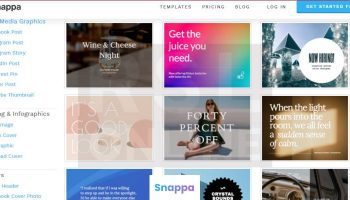







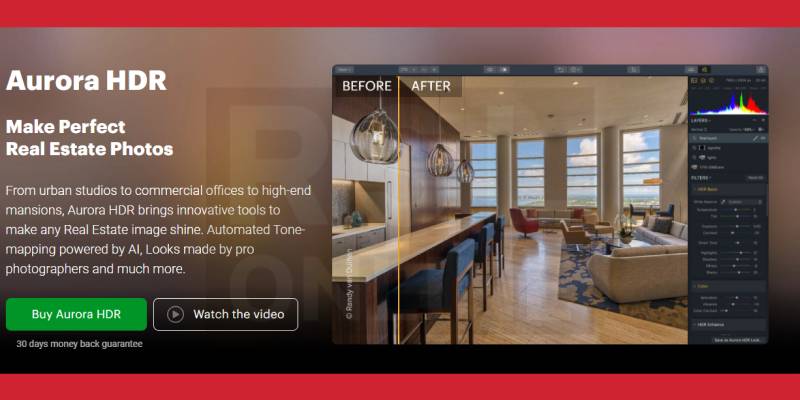










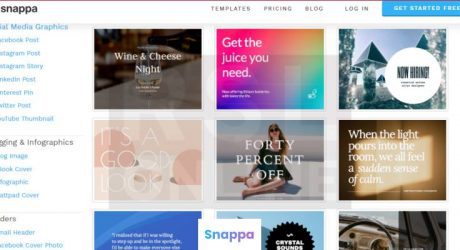
bbc persian
July 26, 2023 at 2:57 pm
Good post! We will be linking to this particularly great post on our site. Keep up the great writing