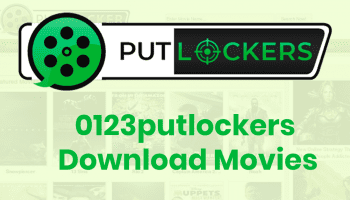No matter what your business niche, scale, or size, presentation software can help you boost productivity. Businesses use presentations for several reasons. From discussing targets, strategies, and training, to launching a new product and discussing it with media and stakeholders. In recent years, the need for effective communication has made it important for businesses to invest in high-quality presentation software.
A good presentation software can help put your point across to your target audience. It can improve their grasping power and allow them to absorb whatever you are trying to put across. We have often heard how presentations are boring and monotonous sessions, where no one demonstrates the kind of interests that they should. Even when employees, higher management, and others put in a lot of effort, the results achieved are far from what is desired.
In this article, we are going to take a look at Pro Presenter, a new presentation software from Renewed Vision. We are going to list down some of its most popular features and tell you why this is presentation software that is perfectly suited to cater to your needs for large events. If you are someone that wants to get your brand noticed at trade events, media presentations, or religious gatherings, then you should pay attention to what we have to say.
If you are looking to download the best presentation software on the market, please click on the link.
Related Reads: Online Corporate Events Planning Methods
Pro Presenter: A Brief Introduction

The Pro Presenter from Renewed Vision is an application that allows you to seamlessly work on presentations and production. The software has been engineered in a way that makes it easy to use. Businesses, that are looking to address large gatherings on projector screens can work with Pro Presenter to allow them to create an engaging and immersive experience.
According to leading review platforms like Capterra, the following are some of the strong suits or USPs of the Pro Presenter-
- The software itself is rock solid. It does not hang at any point of usage. No matter how big the load is in terms of the graphics, videos, or sound clips, the software does not die on you. This means that you can depend on this in terms of software integrity.
- Businesses that are dependent on volunteer support for holding presentations should be using the Pro Presenter. It is one of the most volunteer-friendly presentation software in the market. In this regard, it is leaps ahead of PowerPoint or
- Pro Presenter allows you to showcase multiple media formats all on one screen. For example, you can have your live or recorded video feed, display text, subtitles, or lyrics, as well as showcase graphs, charts, and data, all on one frame.
- The output of the video quality is top-notch. In fact, you can take an original video and change its output, picture quality, and many other aspects from the software itself. Additionally, you can hook it up with social media for live streaming as well.
In the following sections, we are going to check out some of the advanced features that make Pro Presenter the presentation software of choice for large-scale organizations.
Best Presentation Software Alternatives to Pro Presenter
If you want to explore more software than pro presenter, here’s a list of all the other alternatives we think give it tough competition. Check them out:
1. Canva
How can we complete the list of the best presentation software and not add this software? The online and app-based software is truly one of the best in the sector. The ease of access and access to several features, even on a free plan, is worth considering.
This versatile app is great for all sorts of sectors, from individual professionals to students and small businesses.
It offers several templates, some available on the free plan, and still allows you to create stunning presentations.
You can even download the creation in any format – PPT or PDF, whatever sails your boat. One of the most useful features of this software is the built-in multimedia support for adding images, videos, and audio to the slides.
Pricing:
Canva Pro plan is available for USD 12.99/month or $119 annually. The Canva teams are available for USD 14.99/month with an additional charge at the same cost for every 6th and up team member.
2. Prezi
A Hungarian video and visual communication software, this company has more than 100 million users worldwide. The software is great for zooming presentation style that revolutionizes your presentation creation.
One of the unique features of this software is the dynamic presentation style that enhances engagement. The software also allows seamless cloud collaboration for real-time multiple user presentations.
Pricing:
The basic plan allows you to create up to 5 visual projects for free
The standard plan costs USD 5/month and has additional features.
Plus starts at USD 12/month, the premium plan is USD 16/month, and the team’s plan starts at USD 19/month and is billed annually. In addition, if you are a student or an educator, don’t worry; the plans are affordable and start at $3/month, with the pro version being $4/month.
3. Venngage
Venngage is one of the best presentation software because it focuses on transforming complex information into something visually appealing. The software is great for its extensive library of infographic elements.
You can access a wide range of pre-designed elements you add to your presentations. From charts to icons and illustrations. The wide range simplifies creating data-driven presentations.
Pricing:
The first five designs are free, and you can upgrade to the business or premium plans. Premium plan for USD 10/month and pay USD 24/month for business plans.
The team plan costs USD 499/month for 10+ users with extra support, controls, and security.
These were our top 3 picks of the best presentation software you can swap instead of the Presenter Pro software.
Top 5 Advanced Features in the Pro Presenter Presentation Software
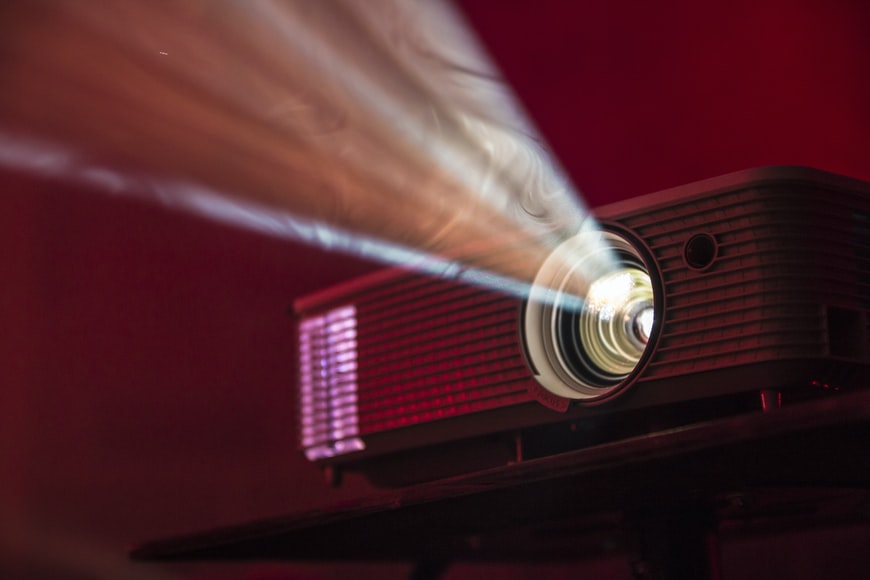
Most presentation software offers some of the basic features that can be termed run-of-the-mill. Not Pro Presenter. Now in its most advanced 7th Gen avatar, the software comes and runs with some advanced features that help it rise heads and shoulders above its competitors. Let us look at the four major ones in this section-
1. HD Quality Video Output-
How often have you seen presentations where the video quality was found wanting? Nobody wants to showcase poor videos in 144p or 240 p. For best results, we want a minimum of 720p or the industry standard which is 1080p. Pro Presenter carries the highest video output. You can import videos, playback them as well as improve their quality. The additional features that help you edit original videos make it helpful for businesses who are after customizations.
2. Multiple Slide Functionalities and Flexibility-
Leading presenters point out the way slide architecture can tell a lot about the way a presentation software is. In the case of Pro Presenter, you will be surprised to find that there are 7 different ways of arranging your slide architecture. This can help you with slide arrangements, cropping media, introducing animations, transitions, and more. The best part is that the content is always visible and is arranged in a manner that draws attention.
3. A Presentation Software with Advanced Features-
Pro-Presenter is one of the very few presentations software in the market that offers multi-screen functionality. This means that you can fix outputs differently on the various screens that are available. You can also use the ‘Edge Blending’ feature to help create one long uninterrupted video. This is perfect for concerts where something like this can play in the background. The added benefit of connecting it over the Ethernet makes broadcast easier.
4. An Organized and Updated User Interface-
Most reviewers have pointed out how the software needs to be credited because of its ease of use. This is something that the new version 7 brings to the table. The UI and the layout are easy to understand, easy to apply and get acquainted with. The library files are displayed on the left-hand side. You have the basic editing tools are laid out right in the center. The right-hand side gives you a preview of everything that you are putting together.
5. A Complex Editing Suite in the Software-
Imagine all the things that you can do in software like PowerPoint and dial it up to 10! That is what the Pro Presenter is capable of. You can edit to your heart’s content. If you want to add slide notes, you can do that, if you want to improve the text scaling, you can do that as well. Additionally, you can add shapes, lines, highlights, rulers, data, and text boxes along with links. All this means that you can create powerful, engaging, and immersive presentations.
The Bottom Line
Presentation software has come a long way from the first time it first emerged on the scene. The powerful new Pro Presenter really takes it up a notch when it comes to creating presentations. Whether you are looking to raise a million dollars in investments for your start-ups, or want to religiously educate your audiences, the Pro Presenter is more than capable to cater to every need. If you have any more questions or doubts that you would like us to address on the Pro Presenter, please let us know in the comments below.
Read Also:






![How to Rebuild Trust in a Relationship [According to Experts]](https://www.rslonline.com/wp-content/uploads/2024/12/How-to-Rebuild-Trust-in-a-Relationship-According-to-Experts-2-100x91.jpg)
![How to Fix a Broken Relationship [Expert’s Advice You Need to Read]](https://www.rslonline.com/wp-content/uploads/2024/12/How-to-Fix-a-Broken-Relationship-Experts-Advice-You-Need-to-Read-100x91.jpg)