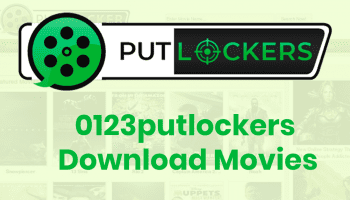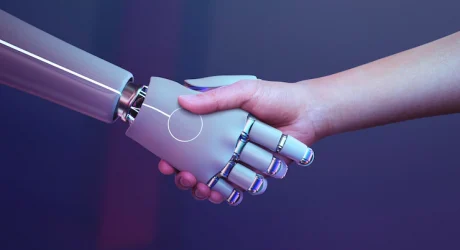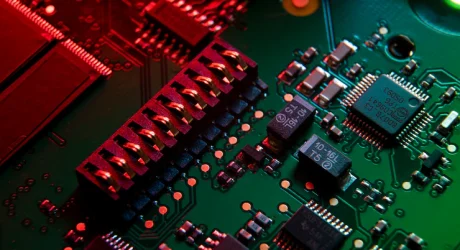Productivity is in short supply and high demand. Today, everyone is looking for a better, more effective way to do things. Managing social media accounts is like a delicate juggling act. Depending on the tools you use, it may take multiple windows and tabs to get the job done.
If you’re only using one monitor for all this work, that means you’re spending a lot of time going back and forth between tabs and windows. It might only seem like a few seconds here and there, but it all adds up. The solution? Upgrade to not two, but three monitors to maximize your display space.
Benefits Of A Triple Monitor Setup
The modern world is looking for both efficiency and expertise. This is the reason departments in an office are using the multiple monitor setup. Yes, they have their benefits. Let us try to understand them all here to understand it clearly in this discussion.
Increased Workspace
If you are working with an enhanced screen, you can indeed get the advantage of increasing productivity at work. With the help of the three displays, your efficiency and, at the same time, your multitasking skills will increase manifolds.
Moreover, the simultaneous viewing of multiple applications can lighten your efforts. This is why the popularity of the three-monitor setup is increasing with time.
Portability
Space is indeed a problem in this modern world. You can get access to powerful servers. You can also make use of SAAS to manage space in the virtual world. But the real world is exactly the opposite.
If you can integrate a monitor setup in your workspace, it can help you manage the digital marketing with ease and comfort that you are looking for all the time.
Compatibility
Another advantage of the Triple Monitor set is that you can get the advantage of compatibility. The triple monitor setup comes with different options for connection. It makes them compatible with the different laptops. These monitors are designed with the help of the USB-C and the HDMI ports.
Whereas HDMIs are meant for the video output, USB cables are mainly for the power. This triple setup can provide you with the simplicity you want.
Less Eye Strain
The teams handling the company’s social media channels need to spend quite a lot of time in front of the screen. It saps away a great deal of your energy. But if you rotate your eyes over the three-monitor setup, you can work in a relieved ambience. This is the advantage you have with a triple monitor.
How Triple Monitor Helps In Managing Social Media Management?
With the Mobile Pixels Trio laptop screen extender, you can enjoy all the screen real estate of three monitors with a single, simple-to-use device. What is a laptop screen extender, though, and how does it differ from having three separate monitors? More importantly, how can it benefit your social media management? Read on to find out.
Laptop Screen Extender vs. Multiple Monitors
Having a dual or triple display at the office is great, but it’s not mobile. That means that if you’re managing your social media accounts on the go, you’re probably down to between 13 and 15 inches of screen space, depending on which device you’re using. That will probably add a lot of time to your work, but there’s a simple alternative.
A laptop screen extender attaches to your existing laptop, meaning that you can take it anywhere. The two sides slide out on either side of your display, giving you three screens to work with at all times. You can choose to extend the display across the screens or use them for separate purposes, too.
Plus, laptop screen extenders are more affordable than investing in multiple monitors. You’ll spend a fraction of the money and get all the same benefits, and probably even a few extra. Speaking of which, let’s take a look at the perks of this setup for managing your social media.
The Benefits Of Multiple Displays For Social Media Management
In addition to the time saved by not having to do so much back-and-forth navigation, having multiple displays allows you to get a full view of your social media situation, including:
- Your accounts
- Your social media management tools and apps
- Your documents and content for posting
- Your dashboard analytics and reports
- And more!
This comes with benefits like those listed below.
At-a-Glance View
Instead of having to navigate back and forth and remember stats, hashtags, and other details along the way, screen extenders give you the space to see everything at once. This reduces the risks of mistakes or errors in your social media posting in addition to saving time.
Better Multitasking
For those who work better juggling multiple tasks, having multiple screens can make that easier, too. When you can have multiple windows and documents open at once, you have a more seamless workflow and can do more in less time.
Increased Productivity
Of course, the biggest reason to invest in a portable laptop display that extends your screen space is the increase in productivity. You will be able to get more done in less time. This means you’ll have more time to spend on things that need your attention since you’re not buried in social media management.
Customized Setup Options
When you choose an extender display or multiple monitors to increase your screen space, you can customize them in just about any way that you’d like. You can use vertical layouts for documents, spread larger dashboards across two screens, or do anything else you need.
Final Thoughts
The Trio portable laptop extender from Mobile Pixels is a great addition to your workspace when you need to manage social media more effectively. Whether you’re on the go or just making the most of your portable workspace at home, this can help you save time and effort, increase productivity, and more.
Ultimately, you’ll be able to deliver better social media campaigns and achieve your goals more easily. Plus, you’ll be able to keep everything organized so that you’re always ready for whatever is next on your to-do list.